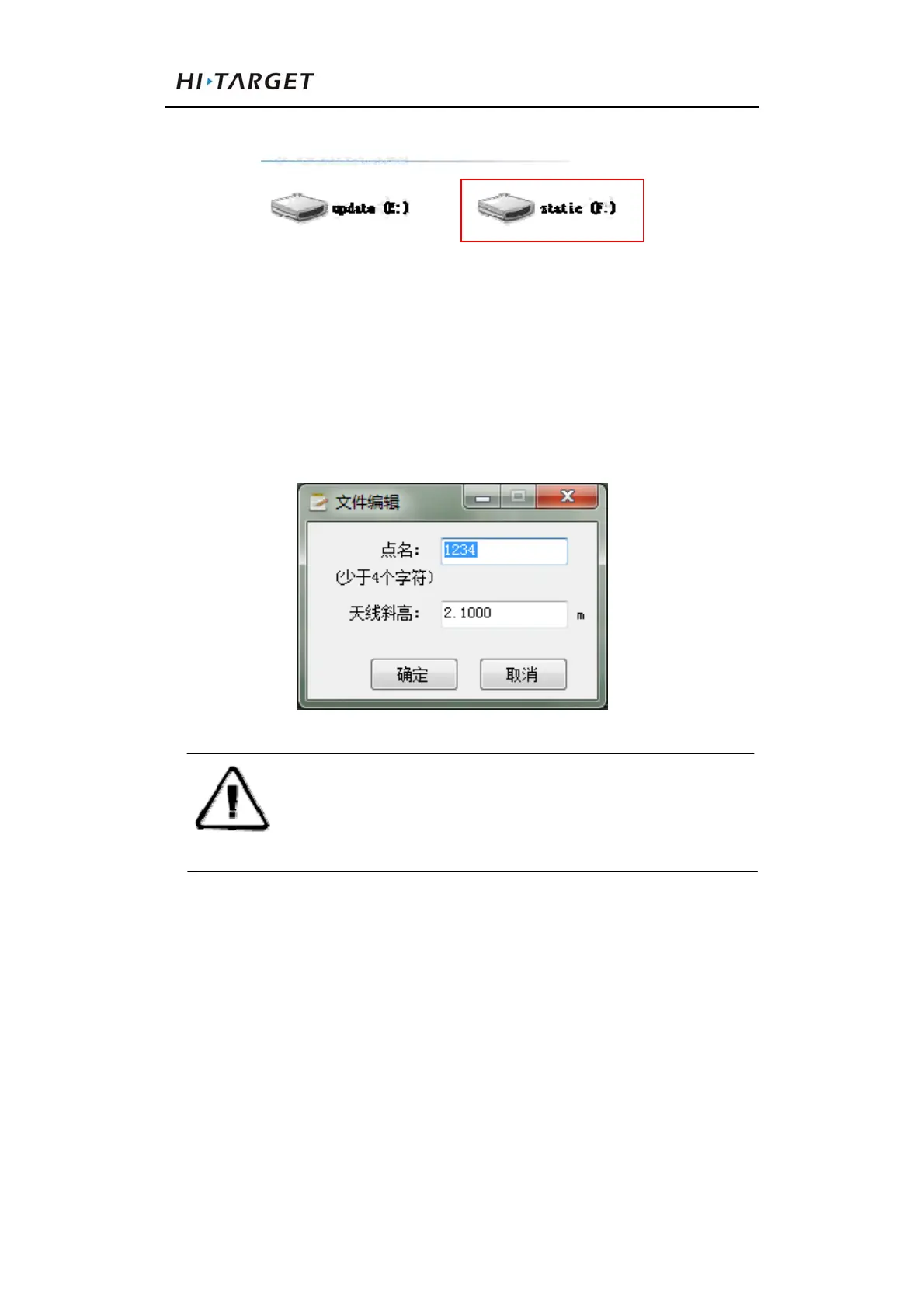ElementaryOperation
26
file.
Figure 3-9
The steps of modify point name and antenna height of
downloaded static file are:
1. Choose *. GNS files and double click the mouse.
2. Modify point name and input antenna height in the popping
up dialogue of “file edit”, and then click “OK”.
Figure 3-10
Note:The static files in removable disk can be
deleted by handheld software rather than
deleting directly.
Firmware Upgrading
Host firmware can be manually upgraded through the U disk