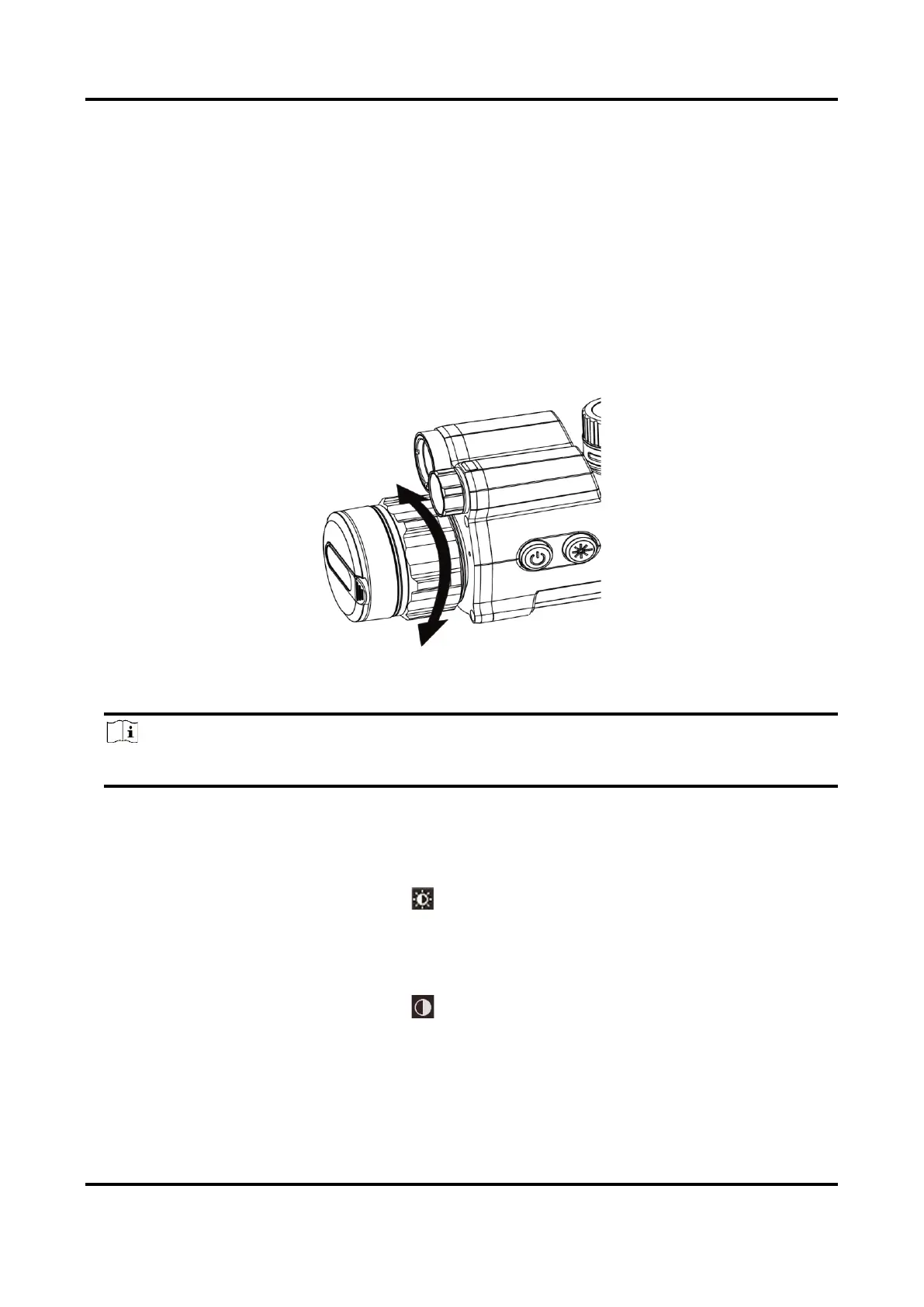Digital Night Vision Monocular User Manual
7
Chapter 3 Image Settings
3.1 Adjust Focus
Steps
1. Power on the device.
2. Hold the device and make sure the eyepiece covers your eye.
3. Adjust the focus ring until the image is clear.
Figure 3-1 Adjust Focus
Note
When focusing, do not touch the surface of lens to avoid smearing the lens.
3.2 Adjust Brightness
In menu mode, rotate the wheel to select and press the wheel to adjust brightness.
3.3 Adjust Contrast
In menu mode, rotate the wheel to select and press the wheel to adjust image contrast.
3.4 Set Smart IR
Image overexposure may occur in too bright environment. The smart IR function helps to adjust