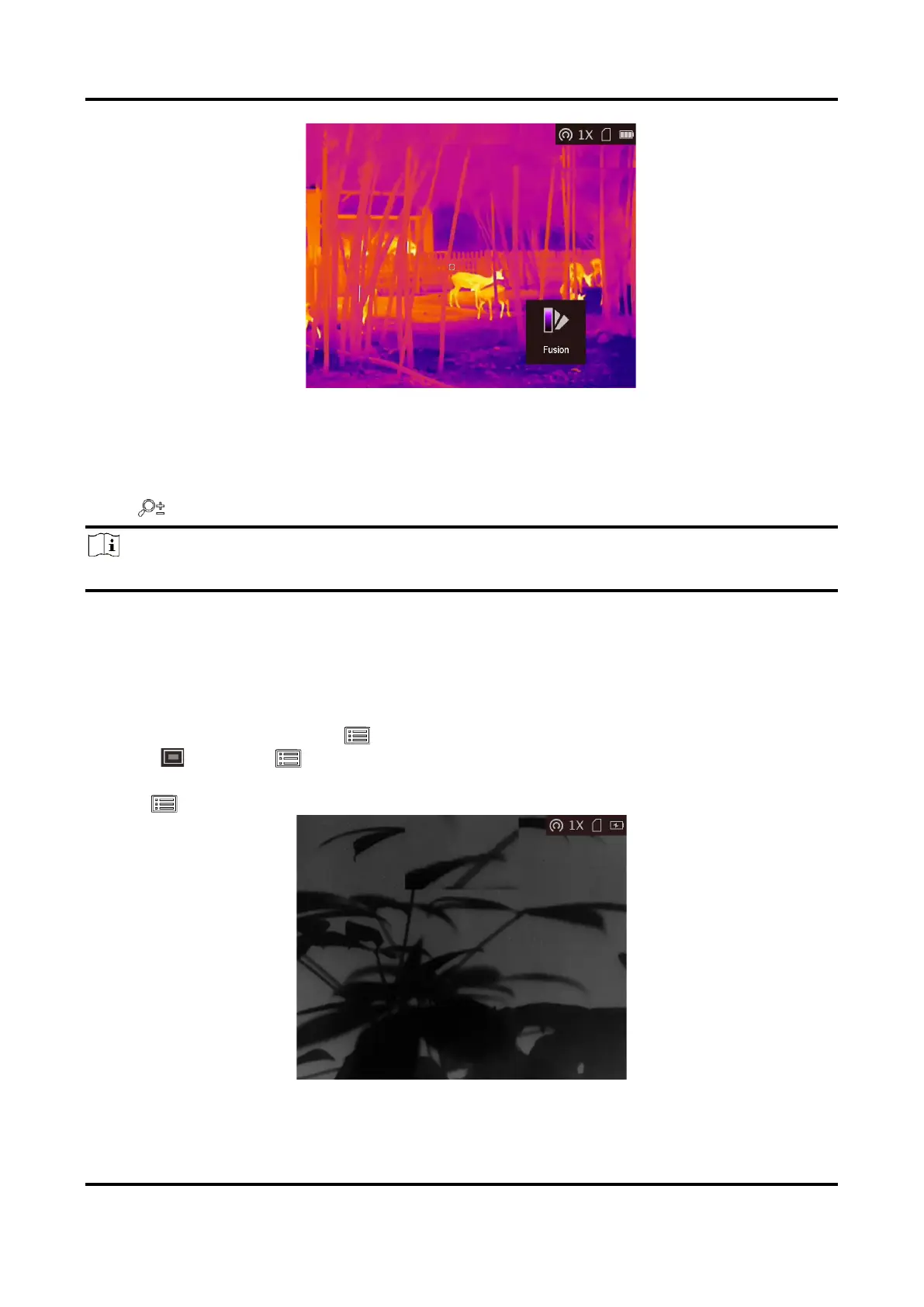Thermal Monocular User Manual
13
3.7 Adjust Digital Zoom
You can zoom the image by using this function.
Press in the view mode, the live view switches between 1 ×, 2 ×, 4 ×, and 8 ×.
Note
This function varies according to different camera models.
3.8 Set Picture in Picture Mode
Steps
1. In the live view interface, hold to go to the menu.
2. Select , and press to enable or disable PIP mode. The details show in the upper center
of the view.
3. Hold to save the settings and exit.
Figure 3-5 Set Picture in Picture Mode
