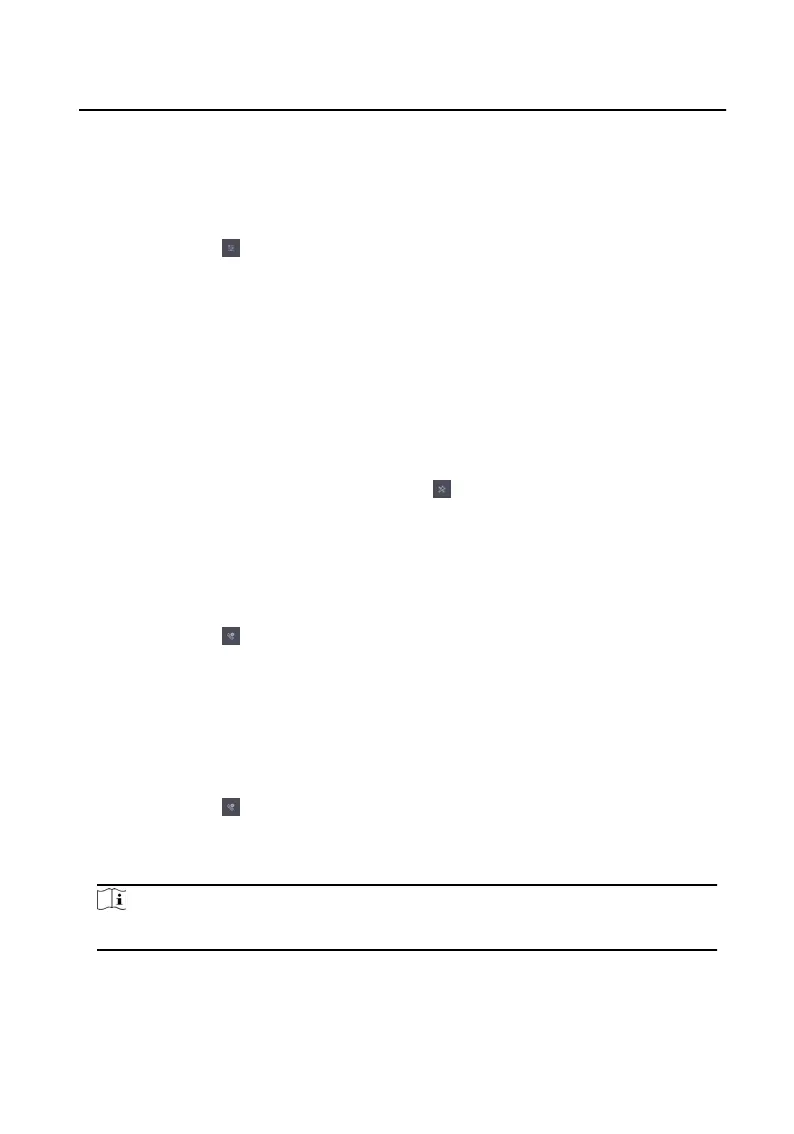You can view the V
ersion, System Version, Model, Serial No., Playing
Library Version, Two-Way Audio Library Version and OSS Statement.
Reboot Device
Tap Sengs →
t
o enter the sengs page.
Reboot Automacally
Enable Reboot Automacally and congure the Reboot Schedule
according to your needs.
Reboot Manually
Tap Reboot to reboot the system.
Upgrade Device
Tap Sengs →
Conguraon Sengs →
t
o enter the system
maintenance page.
Tap Upgrade to get the upgrade package.
Auto-answer
Tap Sengs →
→ Other Sengs to enter the sengs page.
Aer enabling the auto-answer funcon, the visitor can leave the voice
messag
e to the indoor staon from the door staon, the master staon, or
the client soware automacally.
Do Not Disturb
Tap Sengs →
→ Other Sengs → Do Not Dis
turb to enter the sengs
page.
Enable Do Not Disturb to select Do Not Disturb Device and Time Mode.
Note
If you select the Schedule, y
ou should set the start me and end me.
2.8 Link to the Mobile Client
Video Intercom 9 Series Indoor Staon Conguraon Guide
13
