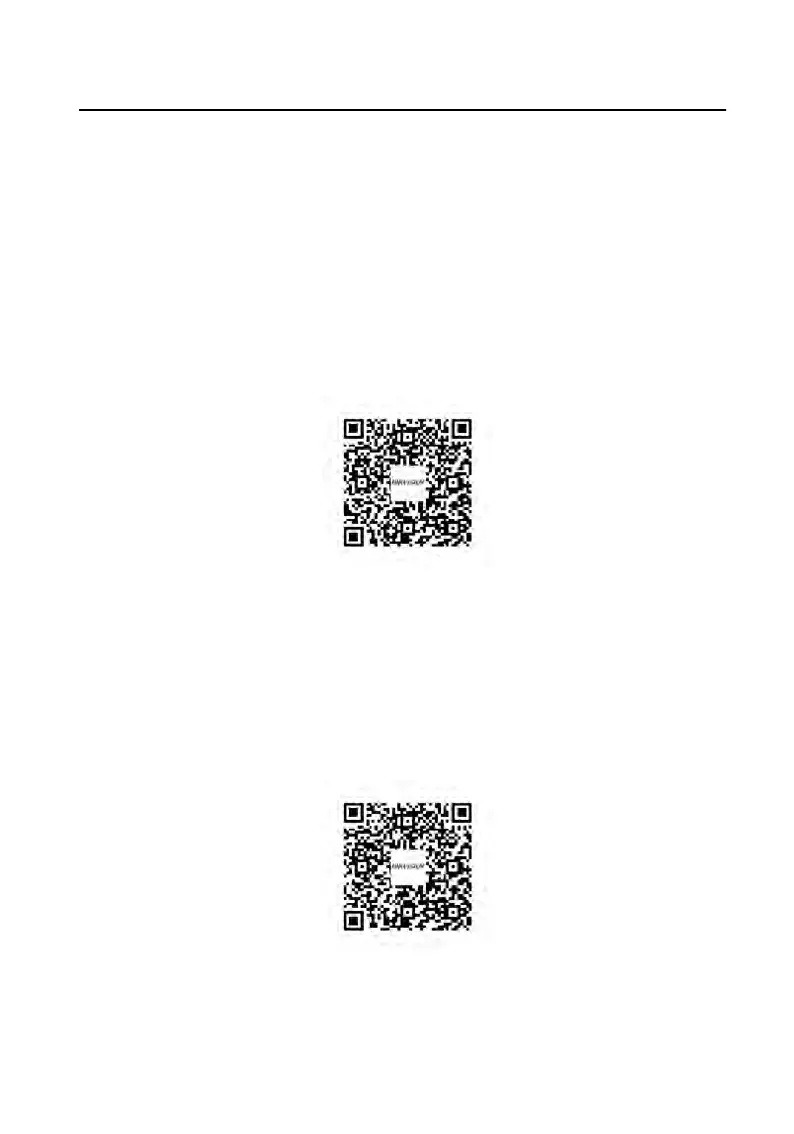A.
Communicaon Matrix and Device
Command
Communicaon Matrix
Scan the following QR code to get the device communicaon matrix.
Note that the matrix contains all communicaon ports of Hikvision access
control and video intercom devices.
Figure A-1 QR Code of Communicaon Matrix
Device Command
Scan the following QR code to get the device common serial port
c
ommands.
Note that the command list contains all commonly used serial ports
commands for all Hikvision access control and video intercom devices.
Figure A-2 Device Command
Video Intercom 9 Series Indoor Staon Conguraon Guide
41
