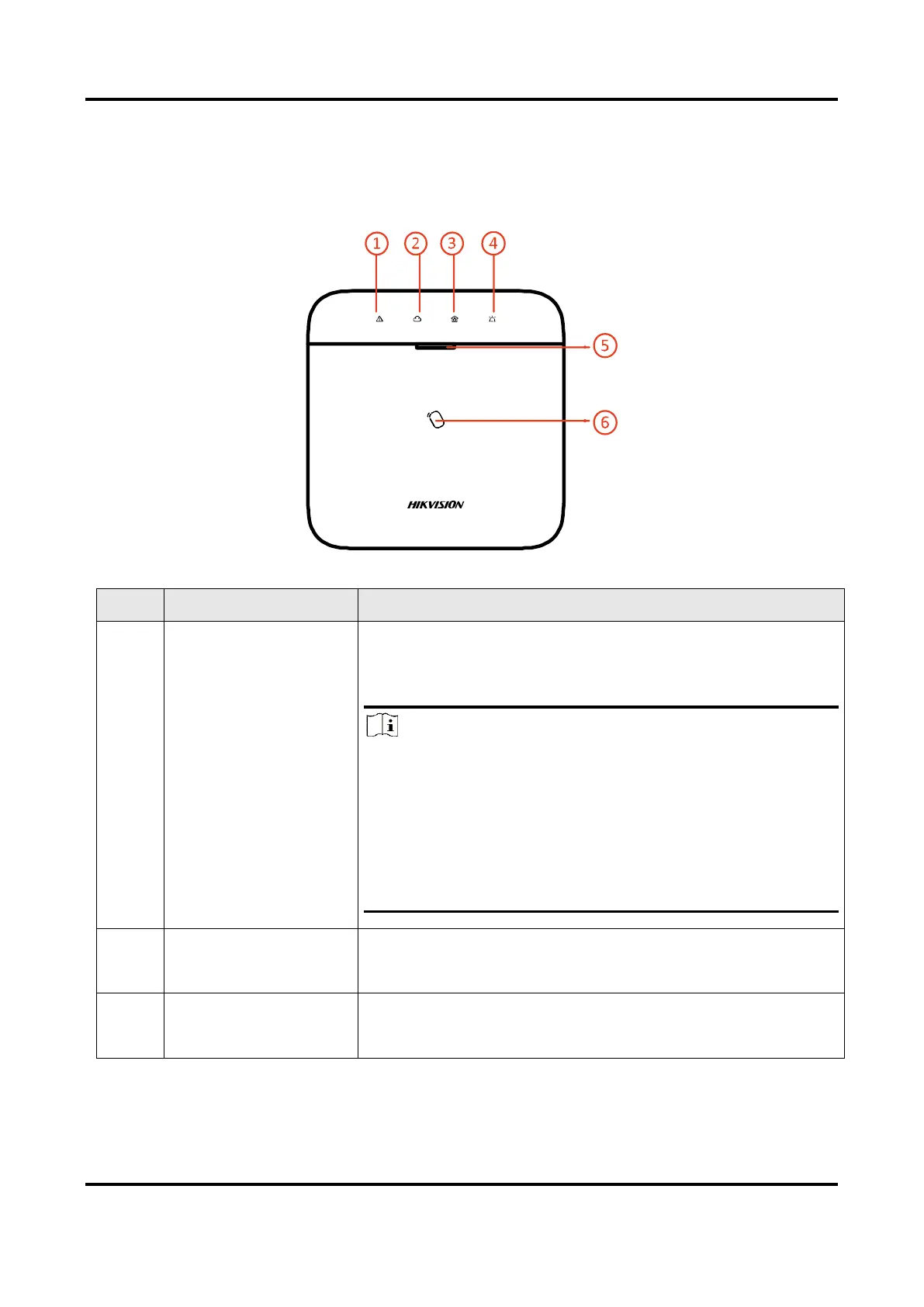Solid Orange: In the disarming status, the LED indicates alarm
(such as panic alarm, zone alarm, tampering alarm, etc.) and
fault (such as operation fault, connection fault, etc.)
Note
● The indicator or voice notifications will not response to
any operation made by level 1 users. Notifications will
only response when level 1 user presents or uses a valid
tag or keyfob.
● The device will prompt detailed alarm or fault
information while the authorized users disarm the
system.
Solid Green: The panel is bound to Hik-connect account
Off: The panel is not bound to Hik-connect account
