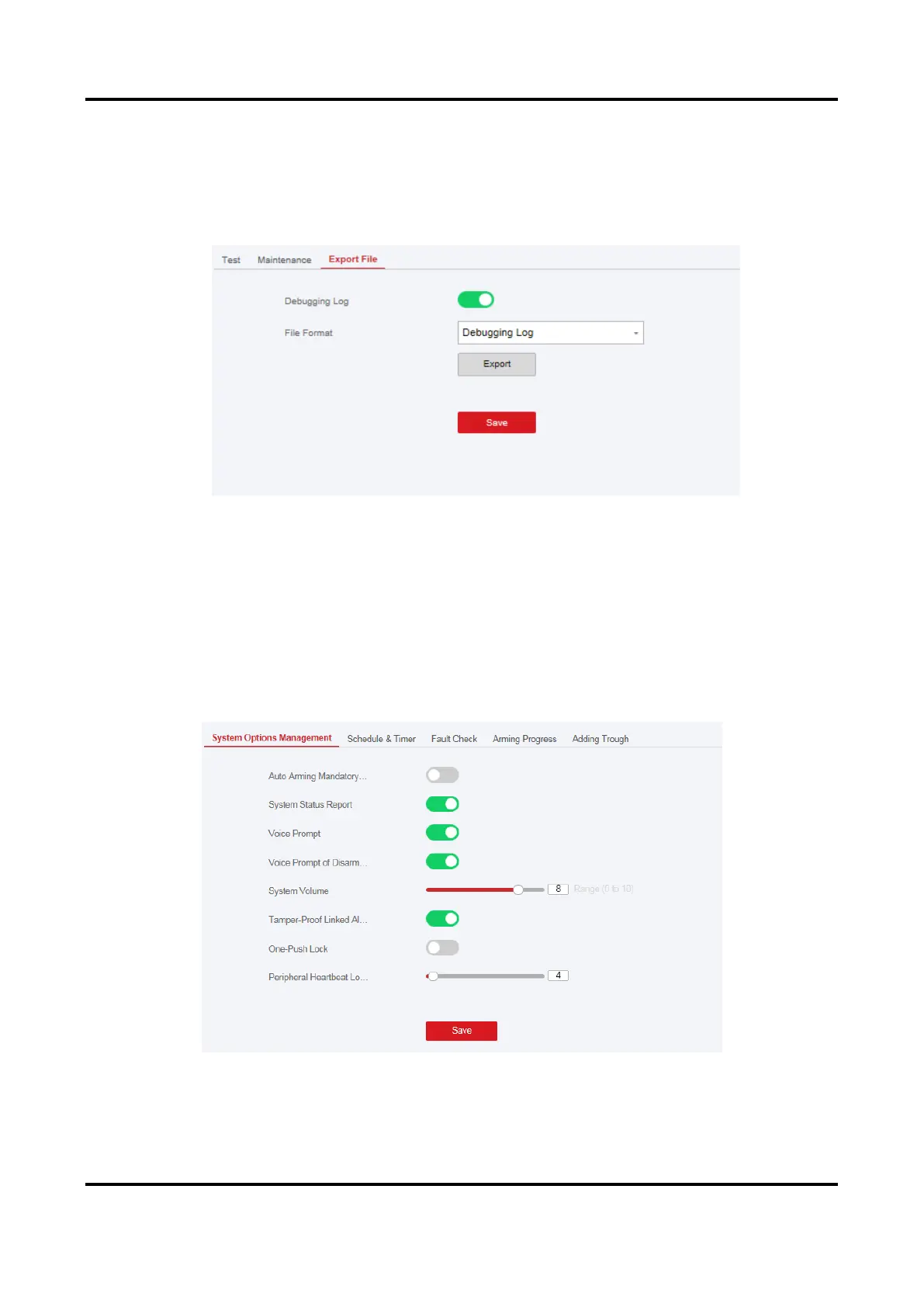AX PRO User Manual
63
Export File
You can export debugging file to the PC.
Steps
1. Click Maintenance → Export File to enter the page.
2. Check the check box to enable the function.
3. Click Export to save the debugging file in the PC.
4.3.7 System Settings
Authority Management
Set the authority options.
Click System → System Options to enter the System Option Management page.
Wireless Device Poll Check
If the option is enabled, the system will detect all radio peripherals heartbeat. If no peripherals
