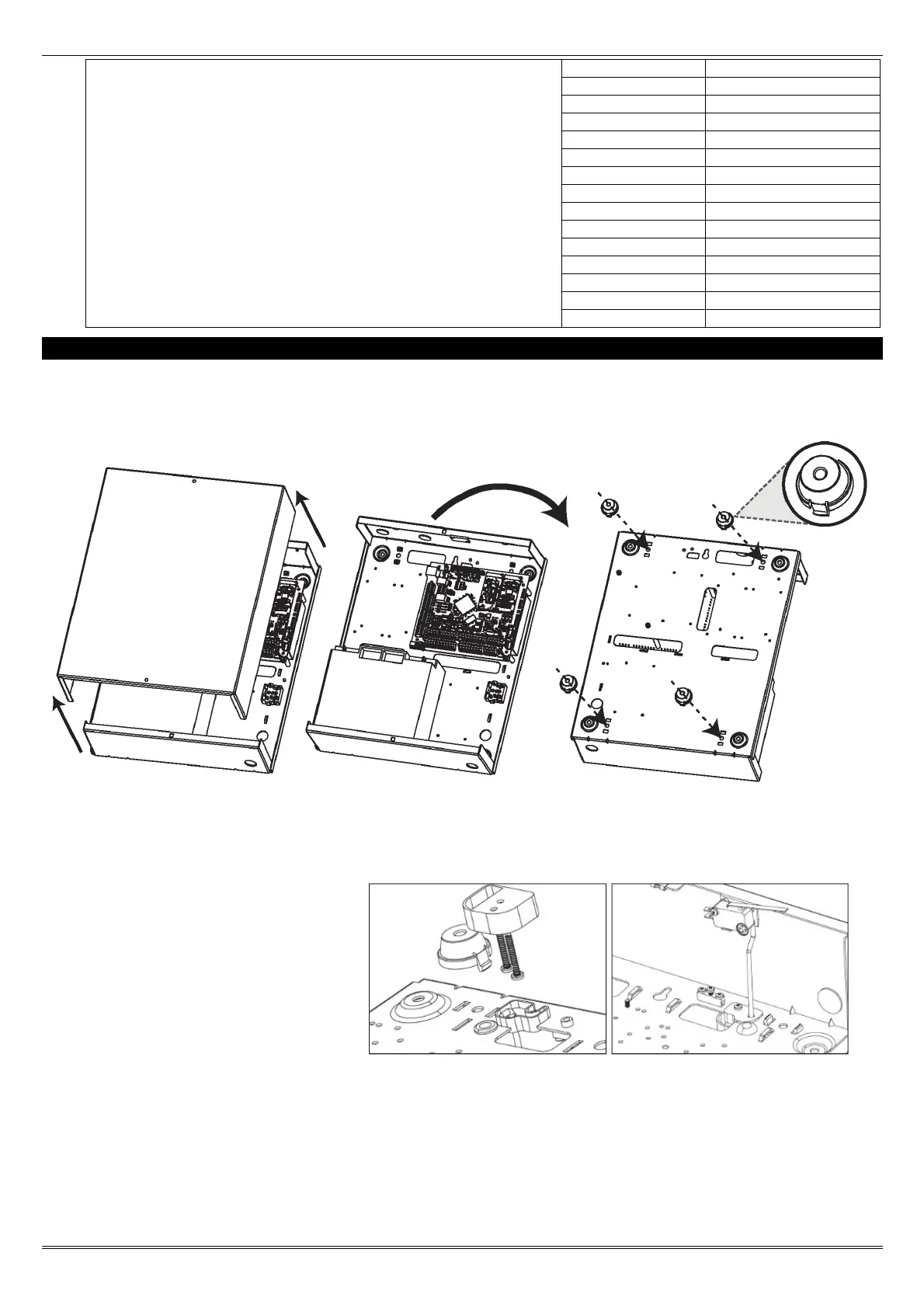EURO 280 Installation Manual
Page: 8
15 1
16 1
17 1
18 1
19 1
20 1
21 1
22 1
23 1
24 1
25 1
26 1
27 1
28 1
29 1
2. Installation
1. Unscrew and remove the cover of the EURO 280 control panel (Figure 1).
2. Install the supplied stand offs if needed before you mount the metal case to the wall (Figure 3).
Figure 1. Figure 2. Figure 3.
3. Screw the back metal plate to the wall.
4. The tamper mechanism comes
already fitted and will operate
properly once the casing is fitted
to the wall. If using the stand offs,
the following will need to be used
for the rear tamper mechanism
to work correctly.
5. If required, connect any other
devices (input expanders, output expanders etc.) before powering up the system.
6. The modem is already connected and will need the telephone line connecting. See page 48.
7. Secure all the wires and close the enclosure making sure the tamper is operational
8. Turn on the power to the EURO 280 control panel.
