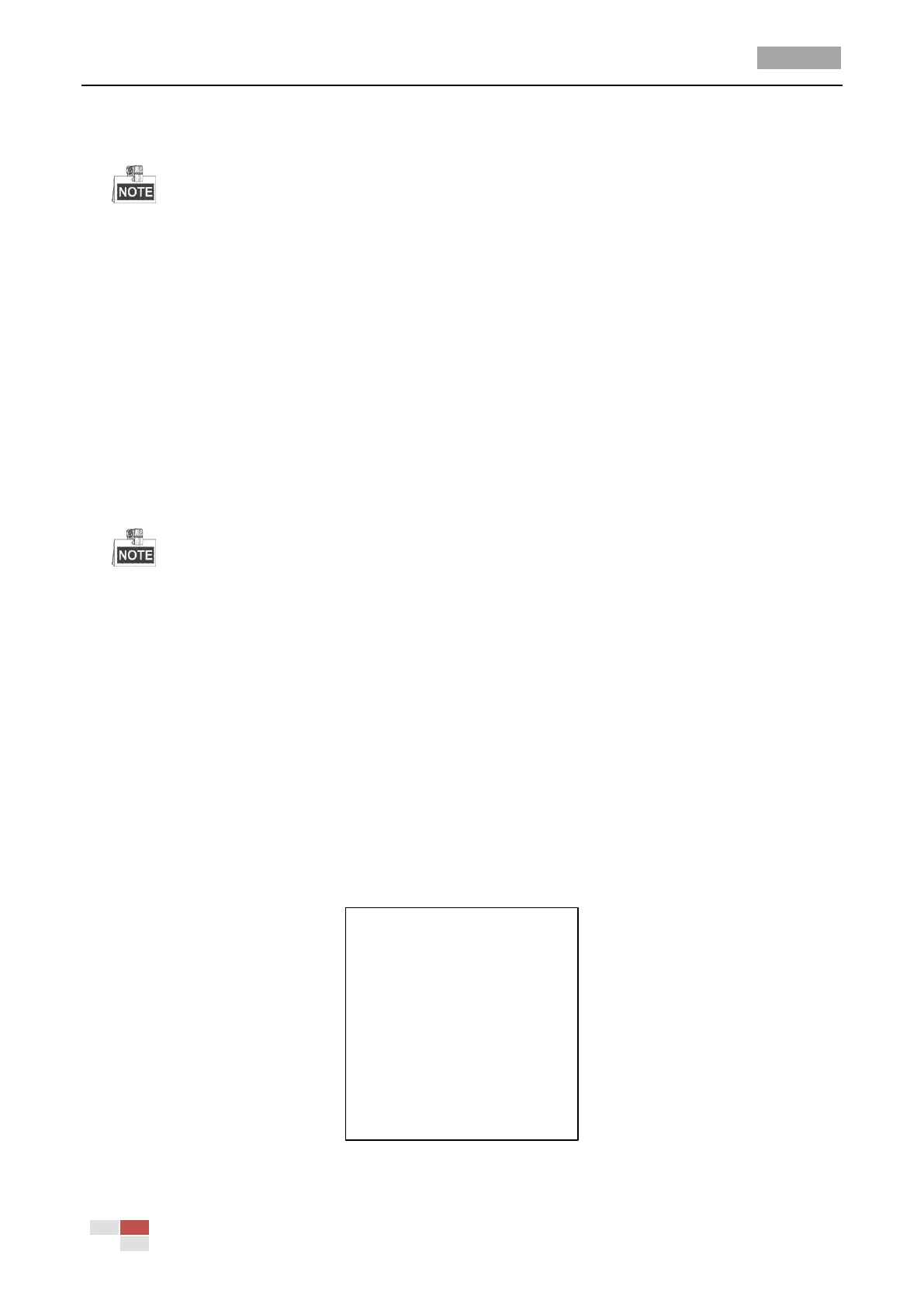User Manual of HD-TVI Speed Dome
© Hikvision
automatically memorize the path you operated as a pattern.
(3) Click IRIS+ again to save the pattern and exit edit mode.
REMAIN MEMORY indicates the remaining memory of the speed dome for configuring the
patterns. When it reaches 0, no more patterns can be configured. You can also see the
remaining memory shown under PATTERNS menu as REMAINING.
The pan/tilt movements and the lens operations cannot be memorized simultaneously.
4. Preview the pattern.
Enter the PREVIEW menu to preview the current pattern.
5. Call the defined pattern.
You can call the special presets to call the defined pattern. E.g. call preset 41 to call pattern 1.
Please refer to Section 2.2 to find the corresponding preset number for each pattern.
6. Delete the patterns.
To Delete a Chosen Pattern
Click IRIS+ to enter RECORD PATTERN and you can see DEL PATH ABOVE. Click IRIS+ to delete
the pattern.
If you delete the current pattern, the following pattern will also be deleted. E.g., if pattern
2 is deleted, pattern 3 and pattern 4 will be deleted as well.
To Clear All the Patterns
Enter CLEAR menu and click IRIS+ to delete all the defined patterns.
3.4.5 Configuring Timing Tasks
Purpose:
A timing task is a preconfigured action that can be performed automatically at a specific date and
time.
Steps:
1. Move the cursor to enter the TIMING TASK submenu:
MAIN MENU > DOME SETTINGS > TIMING TASK
TIMING TASK
TASK NO. 1
ENABLE TASK ON
TASK ACT NONE
TASK TIME
TASK PREVIEW
TASK CLEAR
BACK EXIT
Figure 3-17 Time Task Configuration Menu
