
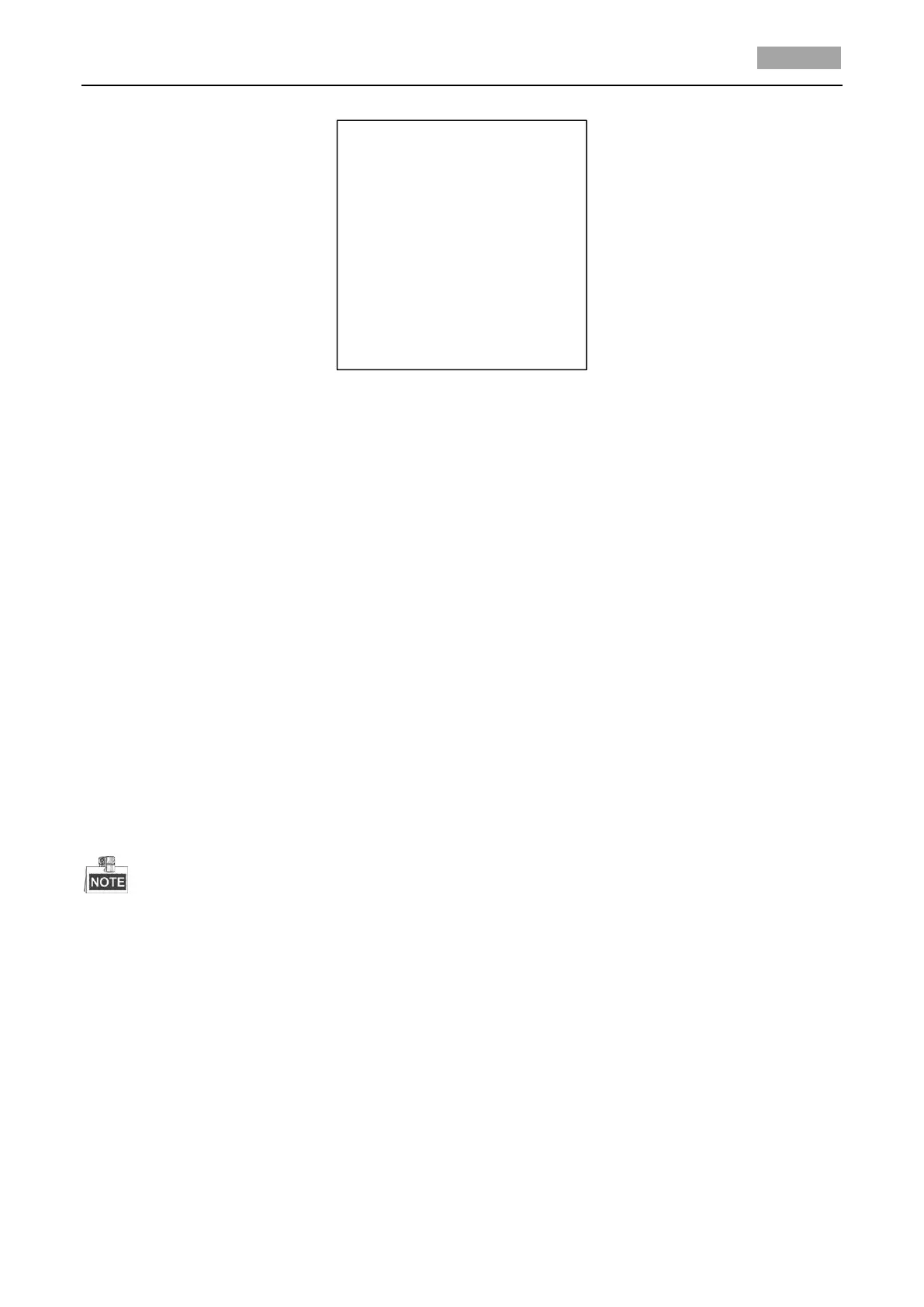
Do you have a question about the HIKVISION DS-2AE5232T-A and is the answer not in the manual?
| Image Sensor | 1/2.8" Progressive Scan CMOS |
|---|---|
| Effective Pixels | 1920(H) x 1080(V) |
| Signal System | PAL/NTSC |
| Gain | Auto/Manual |
| Digital Zoom | 16x |
| Max Resolution | 1920 × 1080 |
| Pan Range | 360° Endless |
| Tilt Range | -15°~90° (Auto Flip ) |
| Presets | 256 |
| Patrol Scan | 8 |
| Power Loss Recovery | Support |
| IR Range | Up to 150m |
| Protection Level | IP66 |
| Camera Type | PTZ Camera |
| White Balance | Auto/Manual/Indoor/Outdoor |
| Shutter Time | 1/1 s to 1/10, 000 s |
| Day & Night | IR Cut Filter |
| Lens | 32× Optical Zoom |
| Zoom | 32x Optical, 16x Digital |
| Minimum Working Distance | 10 mm to 1500 mm (Wide-Tele) |
| Video Compression | H.264 |
| Frame Rate | 50Hz: 25fps (1920 x 1080), 60Hz: 30fps (1920 x 1080) |
| Tilt Speed | Tilt Preset Speed: 200°/s |
| Proportional Zoom | Support |
| IR intensity | Auto/Manual |
| Network Interface | RJ45 10M/100M Ethernet |
| Power Supply | 24 VAC |
| Power Consumption | Max. 30W |
| Working Temperature/Humidity | -30°C to 65°C (-22°F to 149°F) / Humidity 90% or less (non-condensing) |
| Privacy Masking | Up to 24 areas |
| Auto Focus | Auto / Semi-automatic / Manual |
| Dimensions | Φ 220 mm × 353.4 mm (Φ 8.66" × 13.91") |
| Min. Illumination | Color: 0.05 Lux @(F1.6, AGC ON), B/W: 0.01 Lux @(F1.6, AGC ON) |











