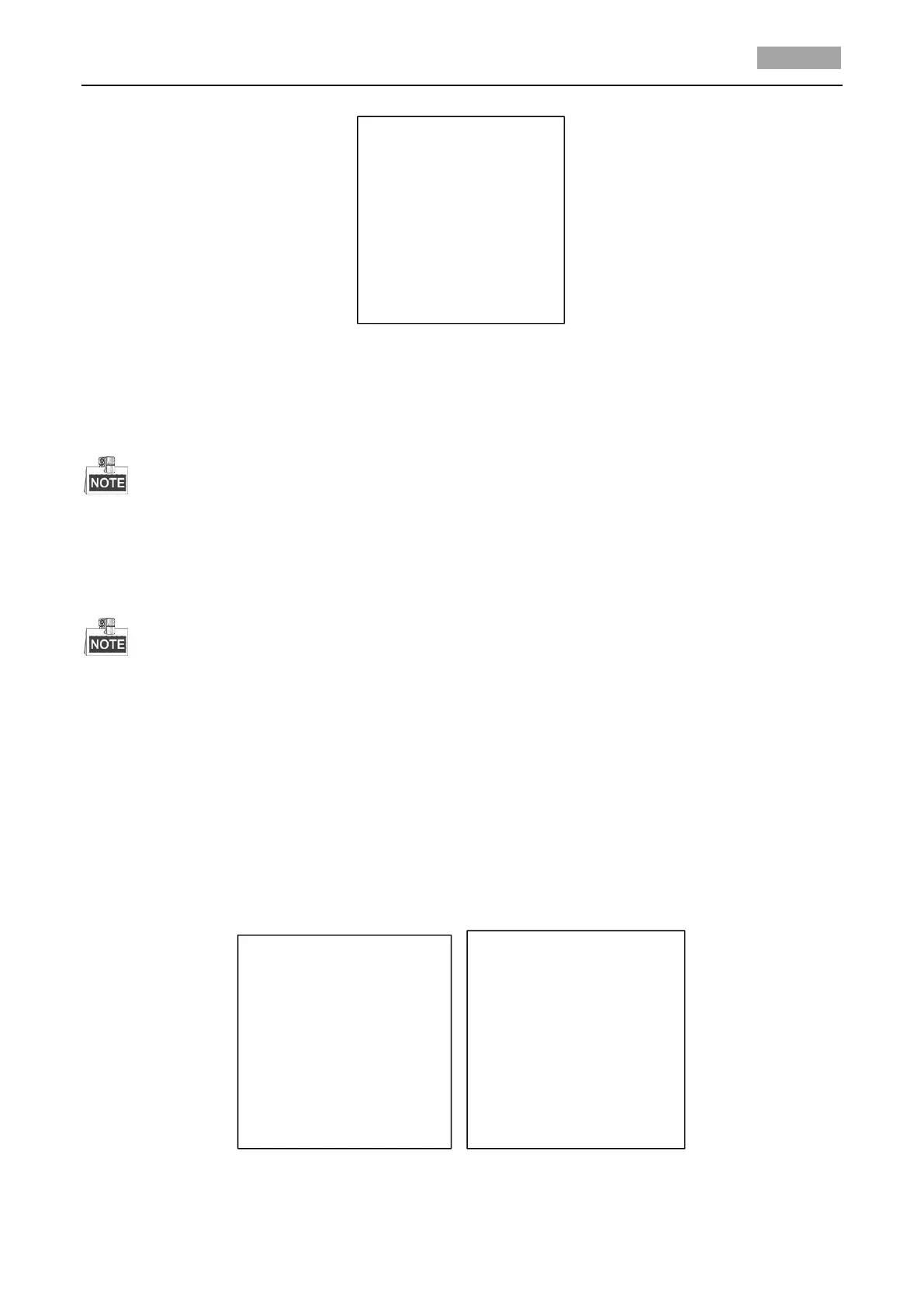Figure 3-21 CLEAR SETTINGS
2. Move the cursor to the item you want to clear, and click IRIS+ to validate the settings.
3. Move the cursor to the DIAGNOSTICS and click IRIS+ to diagnose the temperature exception,
video exception, voltage exception, etc.
The function varies according to the different camera models.
3.5 Configuring and Handling Alarms
The alarm related function is not supported by the7-inch IR speed dome.
3.5.1 Configuring Alarm Input and Linkage Actions
Purpose:
This section states how to configure the speed dome to respond to alarm events with alarm linked
actions, such as calling presets, patrols, patterns, scanning, etc..
Steps:
1. Move the cursor to enter the alarm configuration submenu:
MAIN MENUS > DOME SETTINGS > ALARMS
