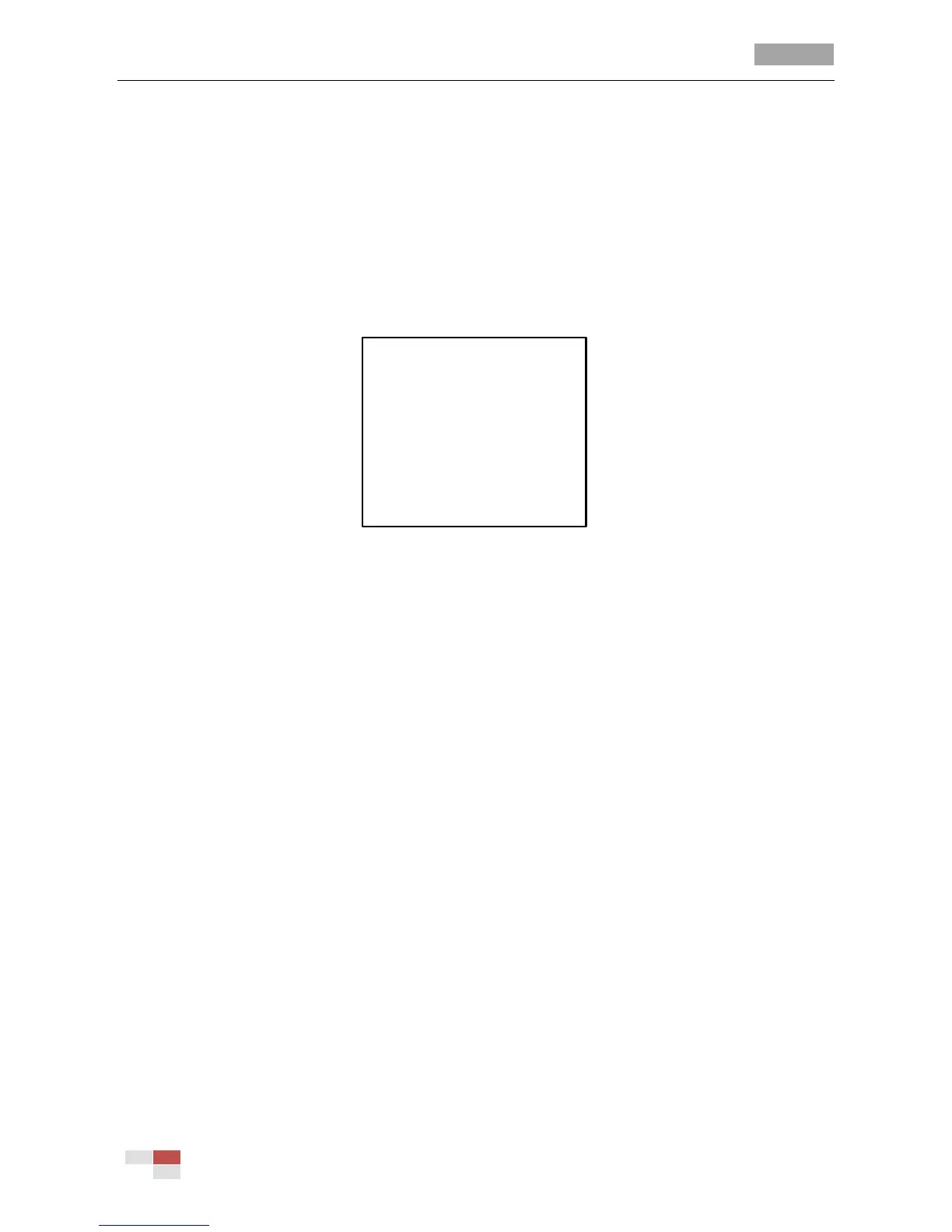3.1 Accessing and Operating the Menu
To enter the main menu:
Steps:
1. Connect the video and RS-485 cables of speed dome to a DVR.
2. Visit the DVR via the web browser.
3. View the live video of the speed dome.
4. For PELCO-P/D and other private PTZ protocols, call preset 95 from the preset list in the PTZ
control panel of the DVR.
Figure 3-2 Main Menu
To move the cursor and operate the menu:
Move the cursor up/down: On the live view page of the web browser, click up/down direction
buttons or FOCUS + and FOCUS - buttons in the PTZ control panel to move the cursor up and
down.
Enter/Exit: On the live view page of the web browser, click IRIS+ to enter a submenu; move the
cursor to Exit and click IRIS+ to exit.
To change the value of a parameter:
Steps:
1. Move the cursor to the target item and click IRIS+ button. You can see the shape of cursor
changes.
2. Click the up/down or left/right buttons in the PTZ control panel to choose the value from the
selectable value list.
3. Press IRIS+ to confirm the change or click IRIS- to cancel and restore the original value. You can
see the shape of cursor changes again.
3.2 Configuring System Information
3.2.1 Checking System Information
Purpose:
