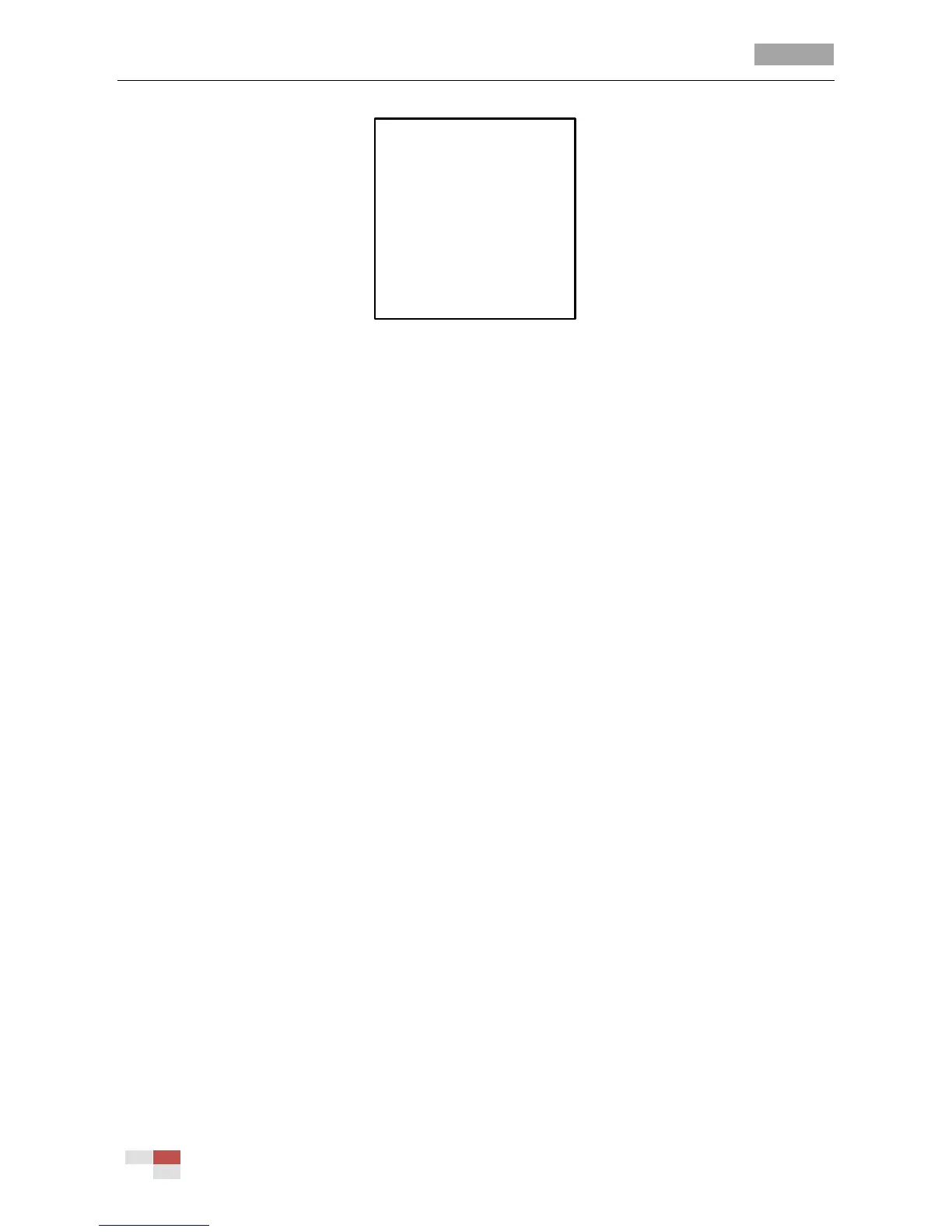Figure 3-10 IR Settings
Set the sensitivity of the IR LED.
You can set the SENSITIVITY to HIGH, MEDIUM, or LOW.
Set the electricity level of the IR LED.
The N/M LED CURRENT and the FAR LED CURRENT refer to the electricity level of the
near/middle IR LED and far IR LED correspondingly. You can set the near/far LED current and the
far LED current to 1~10.
Set the parameters of IR LED switching.
ZOOM LIMIT
When the actual zooming rate is larger than the zoom limit, it will switch to the far-distance
IR LED; when it’s smaller than the zoom limit, it will switch to the near/medium-distance IR
LED.
IR CONTROL
LED control can be set to ALL ON (enable all the IR LED), FAR ON (enable far-distance IR LED),
NEAR ON (enable near/medium-distance IR LED), AUTO (enable IR LED automatically
according to the environment illumination), ICR (adjust the IR LED working mode according
to the ICR), and CLOSE (disable IR LED).
Set the IR LED switch delay.
The SWITCH DELAY(S) refers to the delay time between the switch of far-distance IR LED and
N/M-distance IR LED.
3.4 Configuring PTZ Control Parameters
Purpose:
You can configure panning, tilting and zooming movements, and configure PTZ control functions
including presets, patrols, patterns, etc. for the speed dome.
3.4.1 Configuring PTZ Parameters
Enter PTZ configuration menu:
