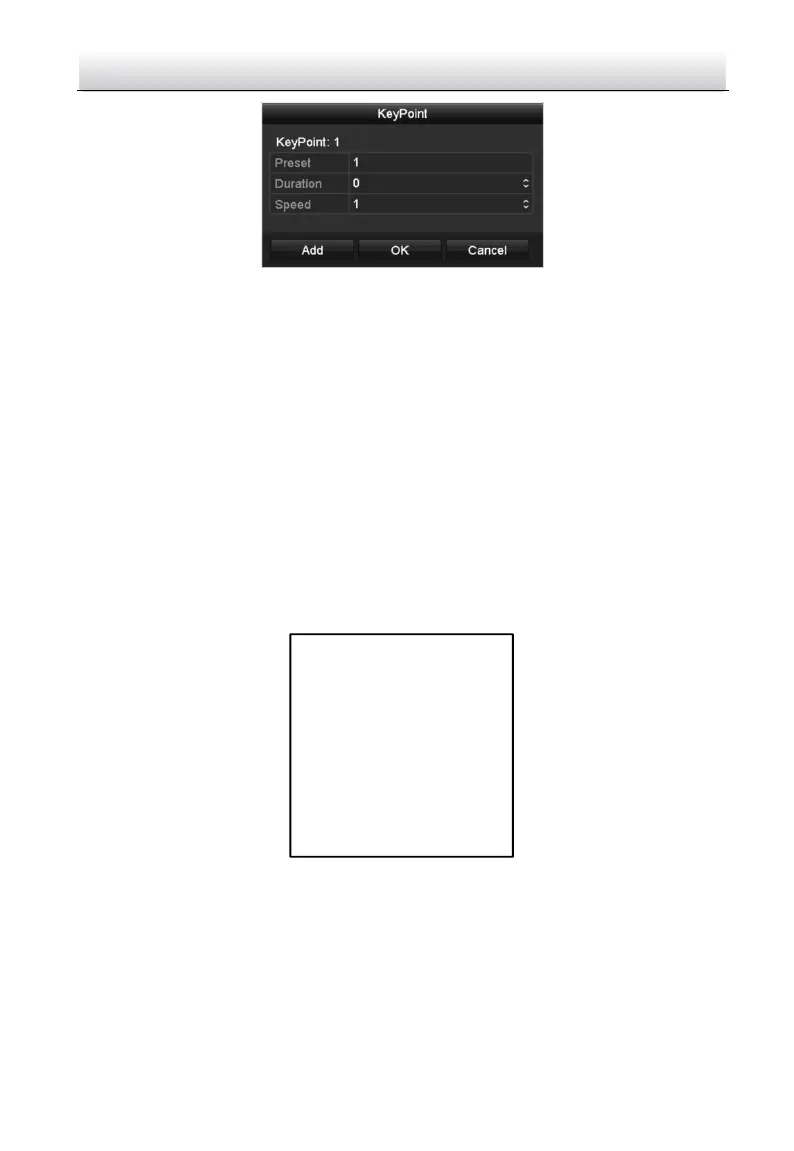HD-TVI Speed Dome·Quick Start Guide
Figure 3-4 Key point Configuration
4. Configure key point parameters, such as the key point No., duration of staying for one key
point and speed of patrol. The key point is corresponding to the preset. The Key Point No.
determines the order at which the PTZ will follow while cycling through the patrol. The
Duration refers to the time span to stay at the corresponding key point. The Speed defines the
speed at which the PTZ will move from one key point to the next.
5. Click the Add button to add the next key point to the patrol, or you can click the OK button to
save the key point to the patrol.
You can delete all the key points by clicking the Clear button for the selected patrol, or click
the Clear All button to delete all the key pints for all patrols.
Configuring Patrol by OSD Menu
Steps:
1. Call the preset 95 to enter the main menu and move the cursor to enter patrol configuration
submenu:
MAIN MENU > DOME SETTINGS > PATROLS
PATROLS
PATROL NO. 1
EDIT PATROL
PREVIEW
CLEAR PATROL
PATROL_D 30S
BACK EXIT
Figure 3-5 Patrol Configuration Menu
2. Choose the patrol number.
(1) Move the cursor to PATROL NO. and click IRIS+ to enter edit mode.
(2) Click the up and down direction buttons to select the number of the patrol which is to
be configured.
(3) Click IRIS+ again to confirm the settings and exit edit mode of this column.
