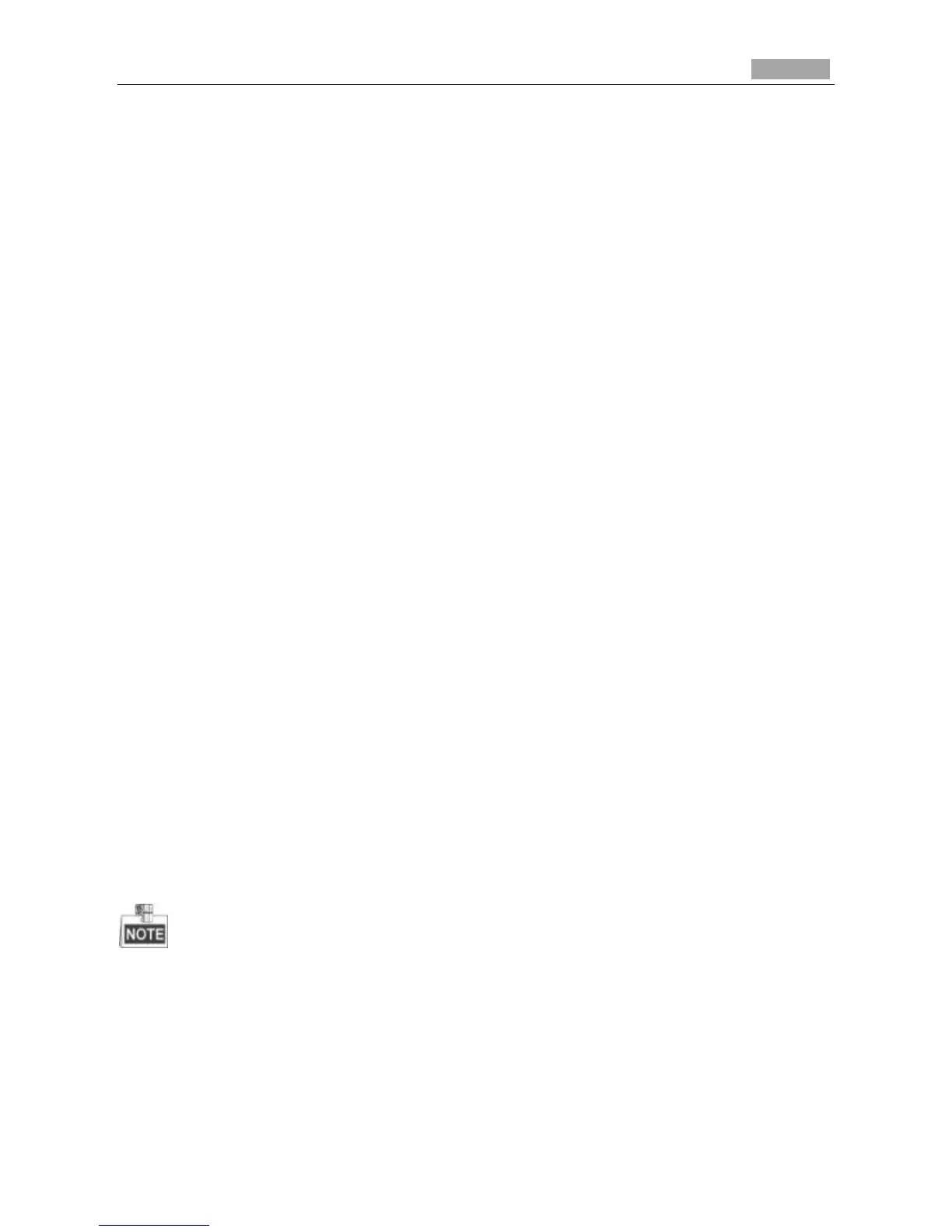Chapter 1 Introduction
The network camera is a kind of embedded digital surveillance product that combines the features of
both traditional analog camera and the encoder. With a built-in video server, the network camera is
capable of providing real-time video stream compression, processing, video analysis and
transmission simultaneously. Adopting the latest processing chip and hardware platform, the network
camera can be widely applied to various surveillance and image processing systems with high
reliability and stability.
1.1 Applications
The network camera can be used in many surveillance scenes., e.g.:
Network surveillance for over-the-counter activities in the banks, ATMs, supermarkets and
factories.
Remote surveillance systems for nursing homes, kindergartens and schools.
Artificial Intelligent access control systems .
Artificial Intelligent office building/residential compounds management systems.
Unguarded power station and telecommunication base station surveillance systems.
Pipelining and warehousing monitoring systems.
Surveillance systems for airports, railway stations, bus stops, etc.
1.2 Preparations
Make sure the device in the package is in good condition and all the assembly parts are included.
Make sure all the related equipment is power-off during the installation.
Check the specification of the products for the installation environment.
Make sure the power supply is matched with your required voltage to avoid damage.
If the product does not function properly, please contact your dealer or the nearest service center.
Do not disassemble the camera for repair or maintenance by yourself.
Make sure that the wall is strong enough to withstand three times the weight of the camera.
For the camera that supports IR, you are required to pay attention to the following precautions to
prevent IR reflection:
Dust or grease on the dome cover will cause IR reflection. Please do not remove the dome cover
film until the installation is finished. If there is dust or grease on the dome cover, clean the dome
cover with clean soft cloth and isopropyl alcohol.
