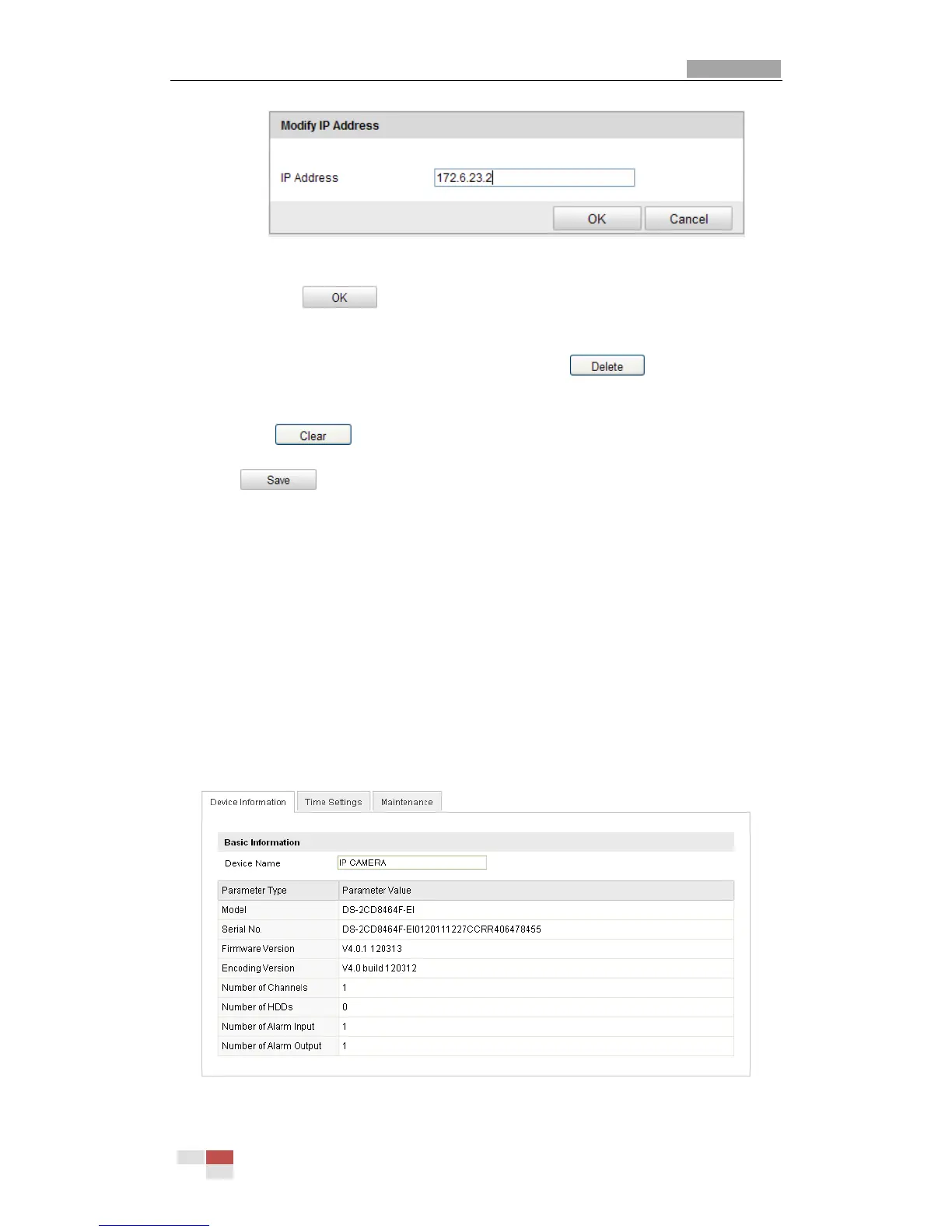User Manual of Network Camera
© Hikvision Digital Technology Co., Ltd. All Rights Reserved.
Figure 10-10 Modify an IP
(3) Click the button to finish modifying.
Delete an IP Address
Left-click an IP address from filter list and click button.
Delete all IP Addresses
Click button to delete all the IP addrsses.
5. Click button to save the settings.
10.5 Viewing Device Information
Enter the Device Information interface:
Configuration > Basic Configuration> System > Device Information
Or Configuration > Advanced Configuration> System > Device Information
In the Device Information interface, you can edit the Device Name.
Other information of the network camera, such as Model, Serial No., Firmware
Version, Encoding Version, Number of Channels, Number of HDDs, Number of Alarm
Input and Number of Alarm Output are displayed. The information cannot be
changed in this menu. It is the reference for maintenance or modification in future.
Figure 10-11 Device Information
