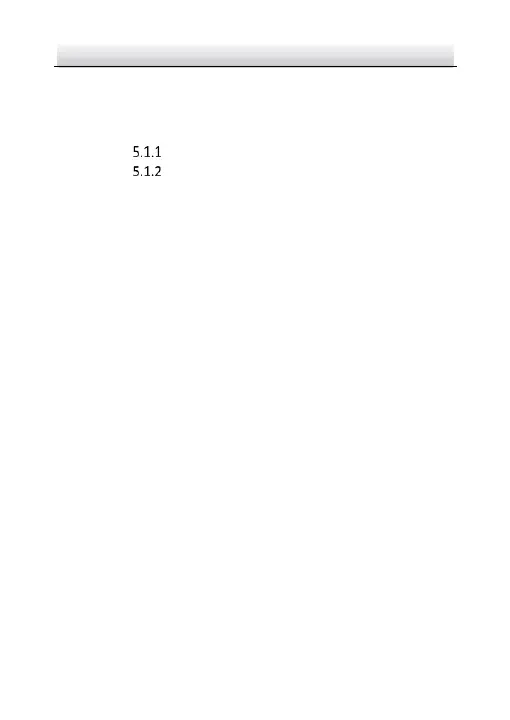Network Dome Camera·Quick Start Guide
4 Accessing via Web Browser .......................................................... 51
5 Operating via Hik-Connect App .................................................... 53
5.1 Enable Hik-Connect Service on Camera ......................... 53
Enable Hik-Connect Service via SADP Software .. 53
Enable Hik-Connect Service via Web Browser .... 54
5.2 Hik-Connect Setup ........................................................ 56
5.3 Adding Camera to Hik-Connect ..................................... 56
5.4 Initializing the Memory Card ......................................... 58
