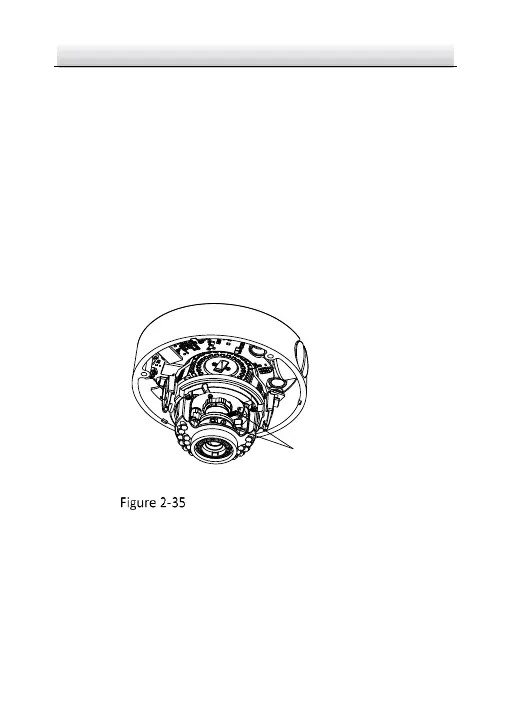Network Dome Camera·Quick Start Guide
2.3.2 Zoom and Focus Adjustment.
Manually Adjustment:
Some camera models of this series have the lens that zoom and
focus levels must be manually adjusted via zoom/focus lever and you
can use zoom lever and focus lever to adjust the lens.
Steps:
1. View the camera image using the monitor.
2. Loosen the zoom lever and move the lever between T (Tele) and
W (Wide) to obtain the appropriate angle of view.
Zoom/Focus Lever (Type I Camera)
