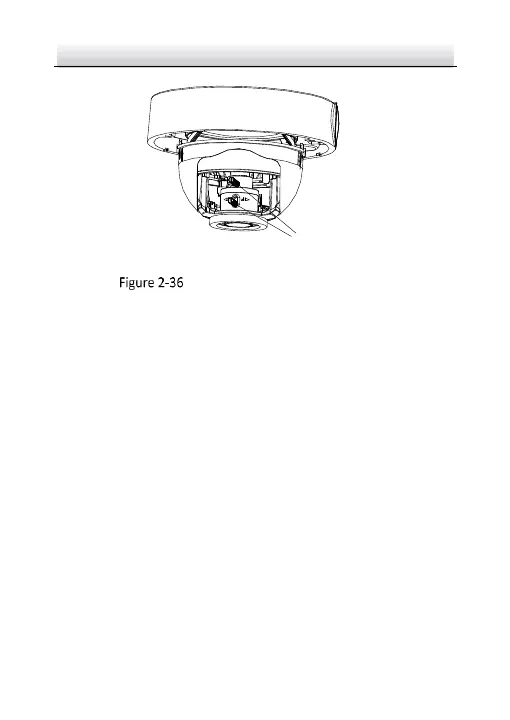Network Dome Camera·Quick Start Guide
Zoom/Focus Lever (Type II Camera)
3. Tighten the zoom lever.
4. Loosen the focus lever and move the lever between F (Far) and N
(Near) to obtain the optimum focus.
5. Tighten the focus lever.
Motor-driven Lens:
Some camera models of this series are equipped with a
motor-driven lens. You can adjust the zoom and focus level on PTZ
control panel by visiting the camera via web browser or client
software.
