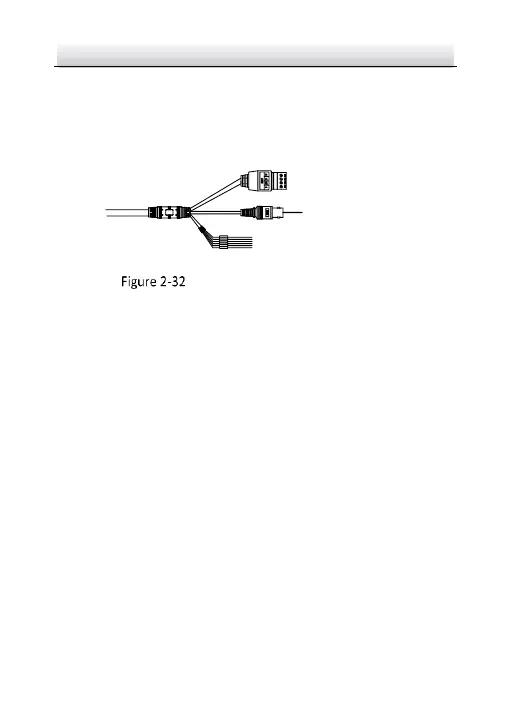Network Dome Camera·Quick Start Guide
Note: For certain camera models, the auxiliary video cable is not
included in the package. Instead, you can connect the video out
interface of the camera to a monitor for image and focus
adjustment.
Video Out Interface of the Camera
2.3.1 3-Axis Adjustment
Steps:
1. View the camera image using the monitor.
2. Loosen the tilt adjusting screw to adjust the tilt angle [0° to 90°] /
[0° to 70°] , hold the black liner to adjust the pan angle [0° to 355°],
and hold the lens to rotate the camera [0° to 355°].
Note: The tilting angle varies according to the different models as
the figures below. Please refer to the actual device.
