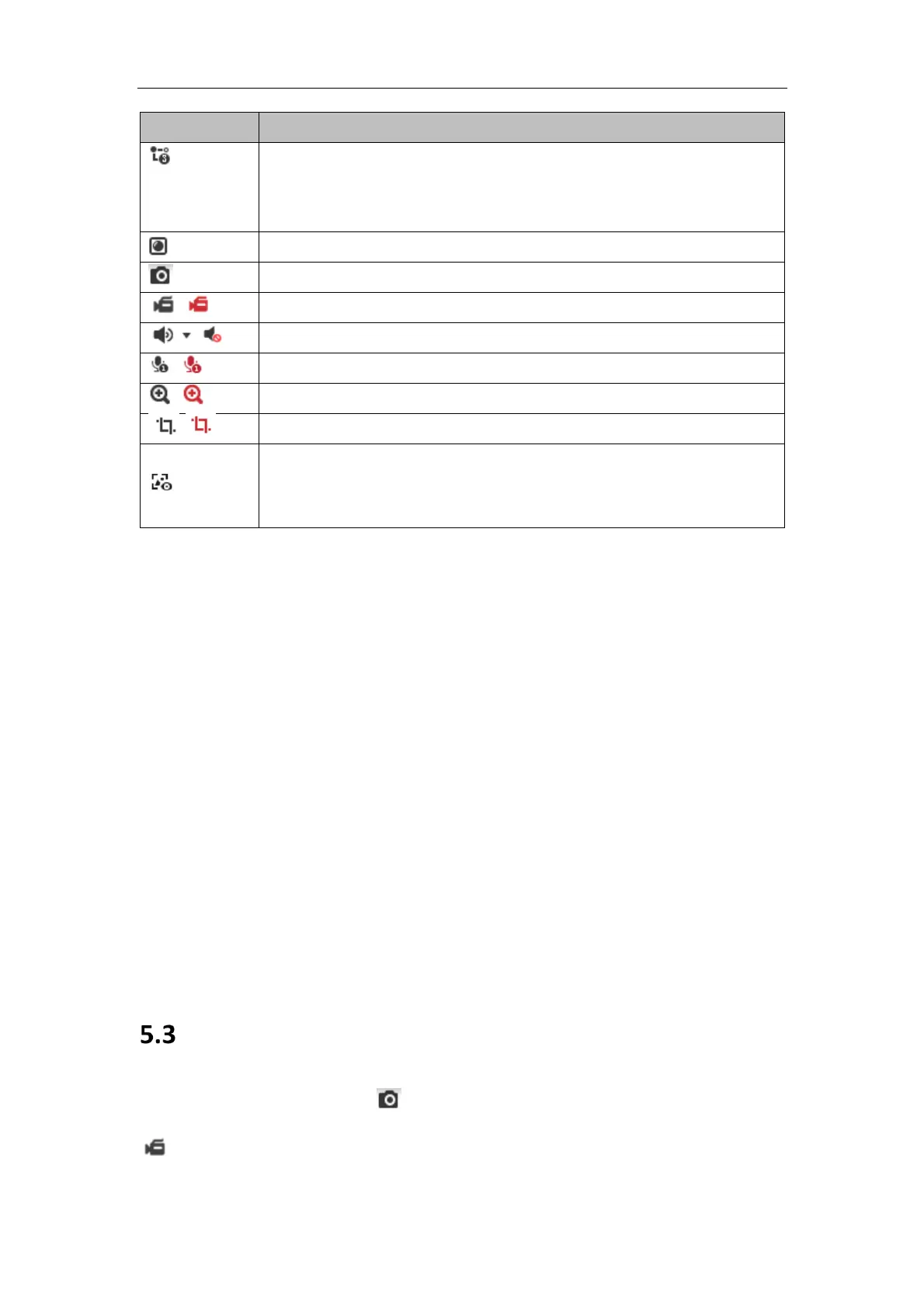Supported video streams vary according to camera models.
For the camera models that support 10 streams, go to
Video/Audio > Custom to add the streams.
Click the button to display pictures captured by camera.
Note: The function is only available for certain camera models that
support face capture.
Note: The icons vary according to the different camera models.
Pixel Counter:
Steps:
1. Click Start Pixel Counter to enable the function.
2. Drag the mouse on the image to select the desired rectangle area. The width pixel
and height pixel is displayed on the bottom of the web.
3. Click the button again to stop the function.
Note:
The pixel counter is only supported under the main stream and only one rectangle is
supported.
Full-screen Mode:
You can double-click on the live video to switch the current live view into full-
screen or return to normal mode from the full-screen.
Recording and Capturing Pictures Manually
In the live view interface, click on the toolbar to capture the live pictures or click
to record the live view. The saving paths of the captured pictures and clips can be
