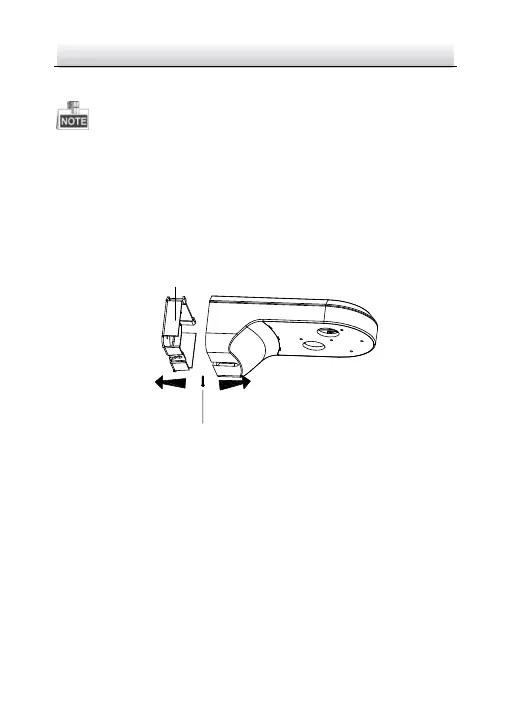Network Fisheye Camera·Quick Start Guide
Wall Mounting with a Bracket 2.3
You need to purchase the bracket separately if this mounting
method is selected.
Steps:
1. Unfasten and remove the screw marked in the figure, and then
disassemble the bracket.
Disassemble the Bracket Figure 2-12
2. Align the screw holes on the bracket and the base plate, and then
secure the base plate on the bracket with the two supplied
screws.
