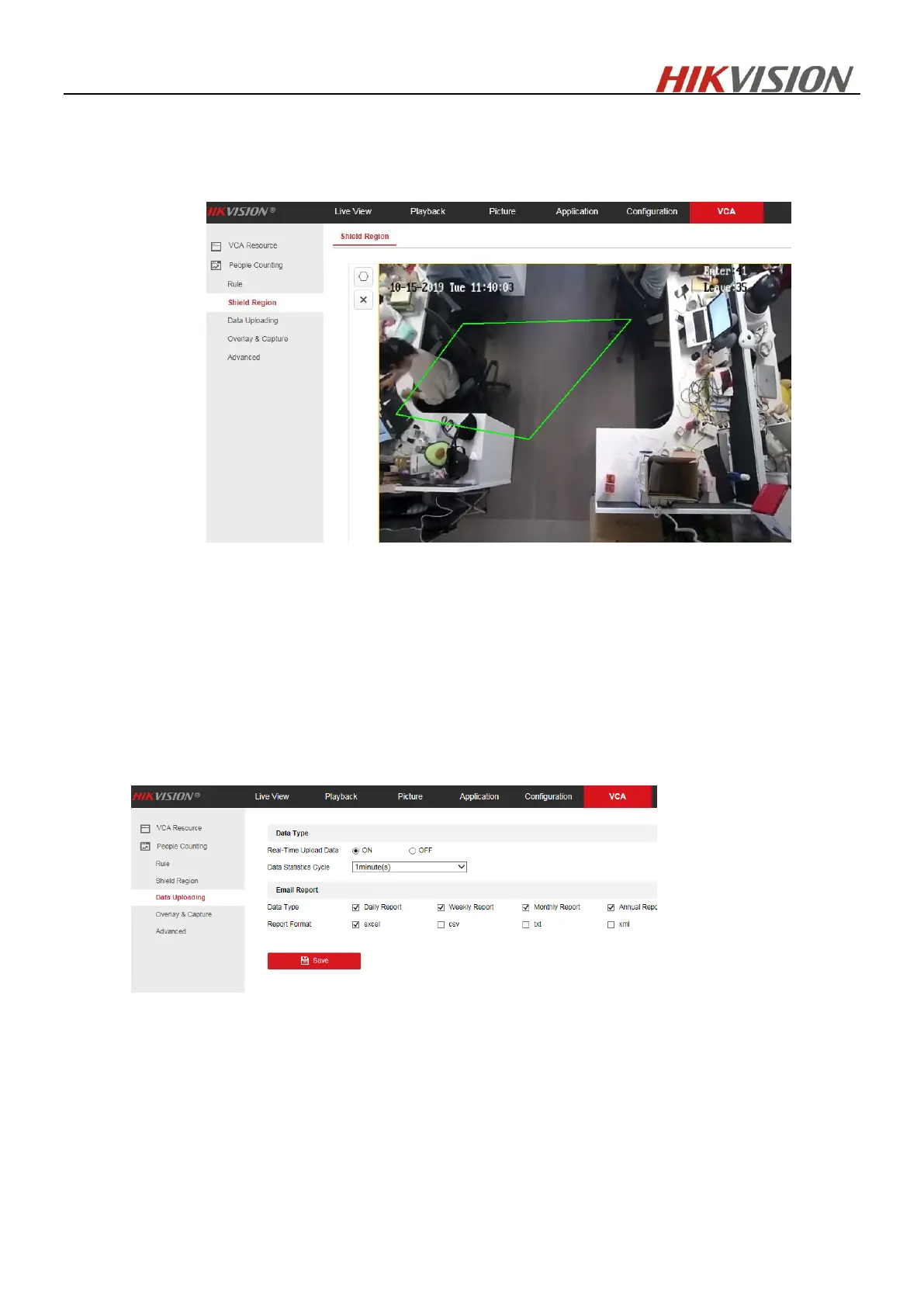Shield Region:
If you don’t want to count people of the specific area, you can draw the area as shield region.
Data Uploading:
1) Enter 【VCA】-【People Counting】-【Data Uploading】
2) If you want to upload the real-time data to the platform, select real-time Upload Data as “ON’’.
3) If you want to adjust the statistic cycle manually, set data statistics data as required.
1/5/10/15/20/30/60 minutes are optional.
4) We can send the report via email, the data type includes Daily/Weekly/Monthly/Annual report.
The report format includes excel/csv/txt/xml.
Notice:
Make sure there’s only one time synchronize source for camera, counting data may be reset
randomly if there are multiple time source.
E.g. If there’re multiple NVR connecting to the camera, please just enable one NVR’s time
synchronize function. When camera is connected to NVR, make sure camera’s NTP function is
disabled.
