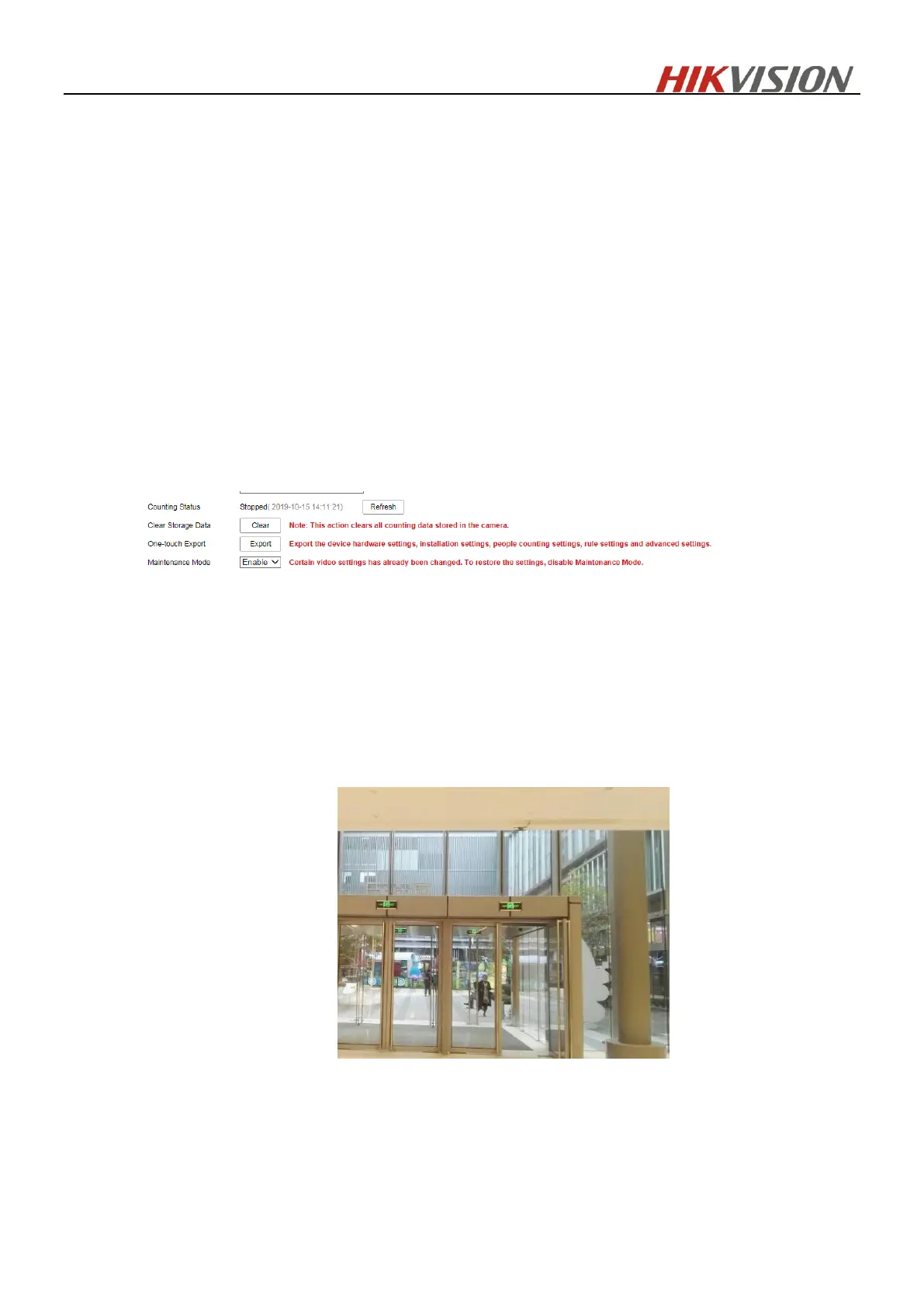4) Counting Status: It displays the current status of the camera. There are three types optional:
Counting, Stopped, Pause counting. You can click Refresh button to refresh the status.
Counting: Count normally.
Stopped: Disable people counting function.
Pause counting: The scene is too dark.
5) Clear Storage Data: To clear stored data on camera, you can click the Clear button. Always do
the operation with caution. Deleted data cannot be restored.
6) One-touch Export: Export the device hardware settings, installation settings, people counting
settings, rule settings and advanced settings.
7) Maintenance Mode: If the function is enabled, certain camera settings will be changed, such as
the resolution, frame rate and bit rate. When we need collect the video clip for the issue
analyse, it is necessary to enable the maintenance mode.
Chapter 3. Application scenario
The application scenario and the mounting position are very important to the people counting
accuracy. Usually the camera is mounted above the passageway and the door. Below shows the
mounting position and configuration for two typical examples:
Mounting position and configuration for supermarket
