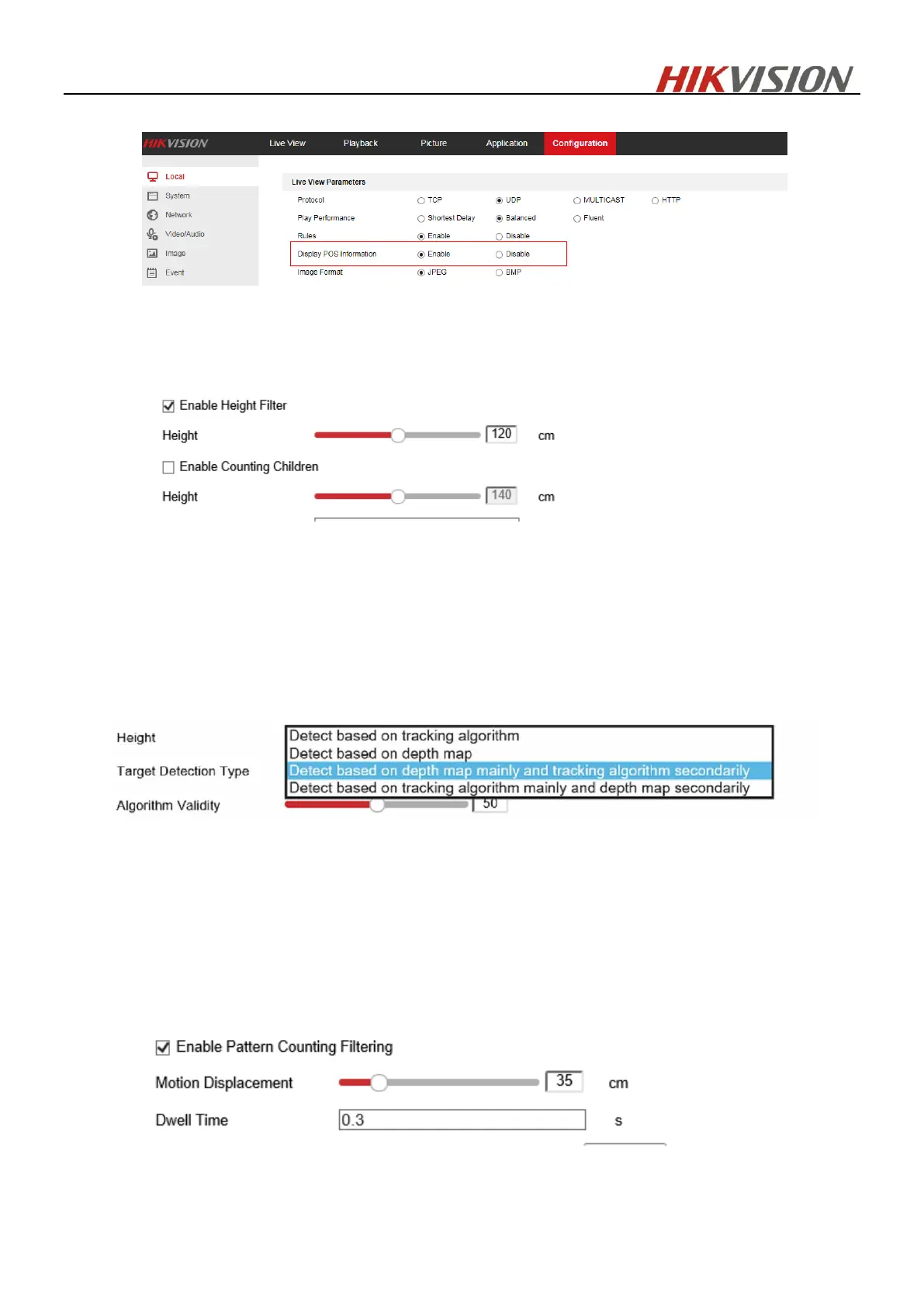Advanced Parameter:
1) Height Filter: Enable the function and set a height value. Persons and objects shorter than the
set value are not counted as a valid target. Also this camera support counting Children.
2) Target Detection Type/Algorithm Validity:
There are four type of target detection: Detect based on the tracking algorithm only; Depth map
only; Tracking algorithm mainly and depth map secondarily; and depth map mainly and tracking
algorithm secondarily.
Algorithm Validity: The bigger the numerical value, the stricter the object detection requirements
are. we recommend to use default values.
It is recommended to use default type depth map mainly and tracking algorithm secondarily. If
some irregular targets generate false counting or missing counting, please try switching to Depth
map only mode. Irregular targets include a person with cart, person with special suit like protective
suit blocking head and shoulder, person with umbrellas etc.
3) Pattern Counting Filtering: Targets less than the set value of motion displacement and
residence time is not counted. It is recommended to use default values.
