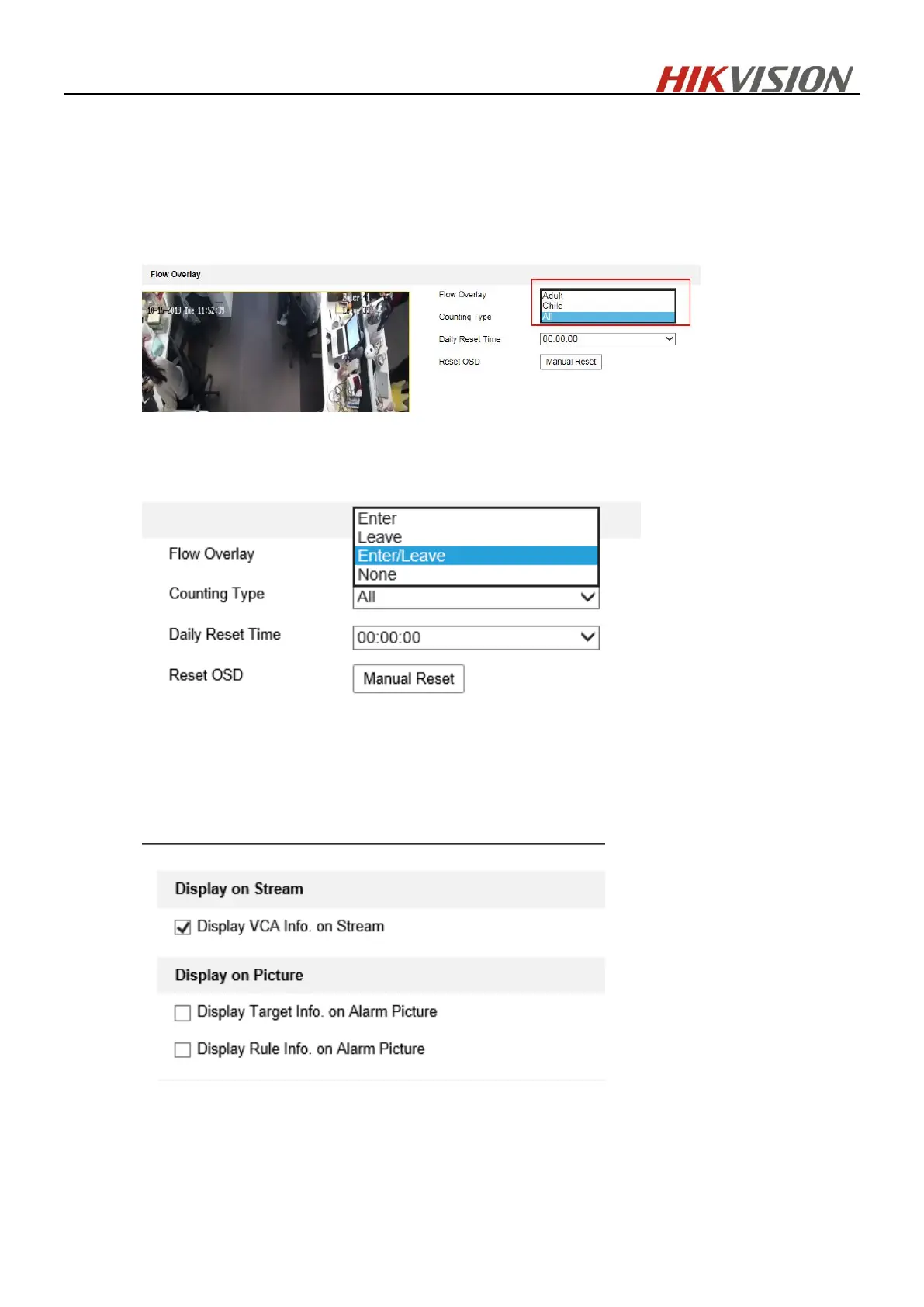Overlay & Capture:
1) OSD Overlay: It supports display the real-time counting information in the live view image.
Enter, Leave, Enter/Leave and None are optional.
2) Counting Type: Adult, Child and All are optional.
3) Daily Reset Time/Rest OSD: To reset the counter, you can set up a daily reset time. Or you can
reset the OSD counter manually by click Manual Reset.
4) Display VCA Info. on Stream: It will display the ID number and height information of tracking
people on stream after enabling it. The recording file will overlay these information and it can
be checked via VS Player. It should enable the function of Display POS Information in the below
path: 【configuration】-【Local】if we want to see these information in the live view image.
