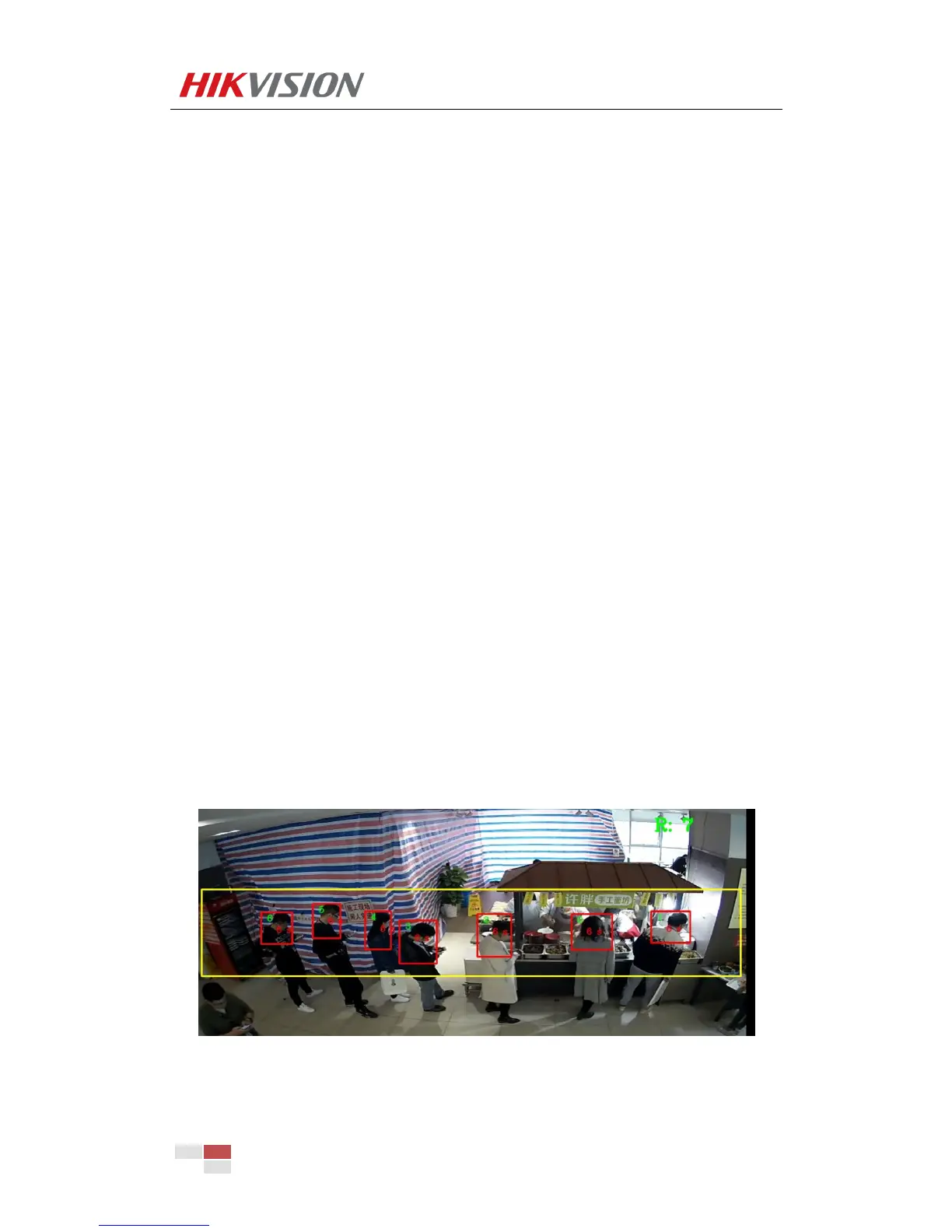1 DS-2CD7126G0/L-IZS
© Hikvision Digital Technology Co., Ltd. All Rights Reserved.
Installation and Configuration Guide for Queue
Management camera
1. Environment
The accuracy of queue management camera will be influenced by camera position/
angle, ambient light condition etc.
To ensure that the system has higher accuracy, the environmental requirements are
recommended as follows:
(1) Choose one open and area, no obstacles in front of camera, make sure shoulder
and head of the customer are clear.
(2) A bright and stable light condition.
2. Installation
Tips for installation:
(1) The camera is recommended to mount in a position higher than 2.5M;
(2) If you mount camera in front of a line, make sure customer’s head and shoulder
are not blocked;
(3) The minimum vertical size of a detectable person’s head is 64 pixels.
Successful detection scenario:
