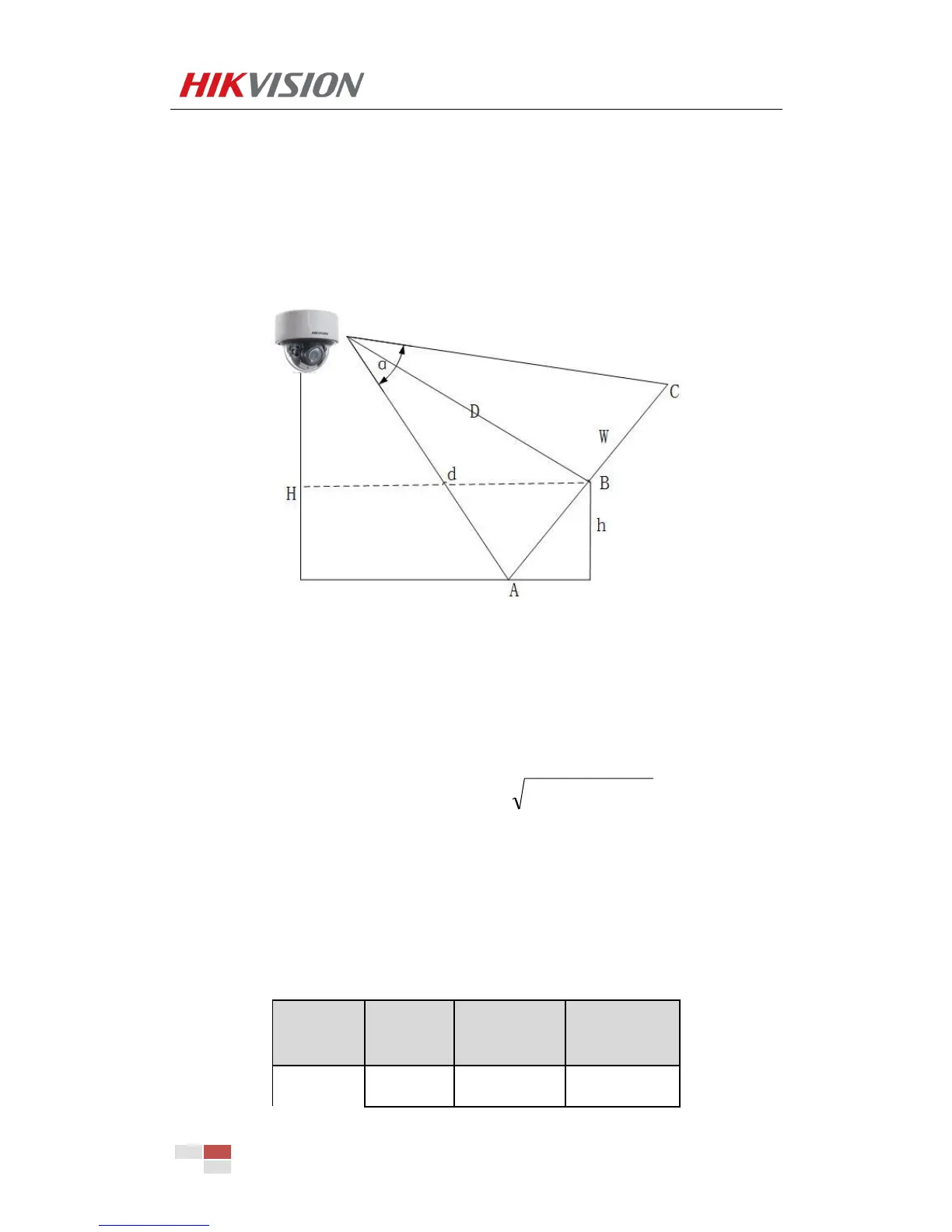2 DS-2CD7126G0/L-IZS
© Hikvision Digital Technology Co., Ltd. All Rights Reserved.
3. Lens selection
Different focal length and angle will influence detection distance and FOV.
The relationship is as below:
Installation height is H
Assume A, B, C are the people in the left, middle and right, and the height of B is h
The horizontal distance from camera to B is d
The horizontal FOV of camera is a (ranges from 103.3°~38.6°)
The distance from camera to B is D,
Note: this equation is for single queue. For multi queue situations, it’s suggested to
leave more than 0.7m between each line to prevent people from blocking each other.
You can refer to chart below to see the relationship between camera height and
maximum detection distance.
