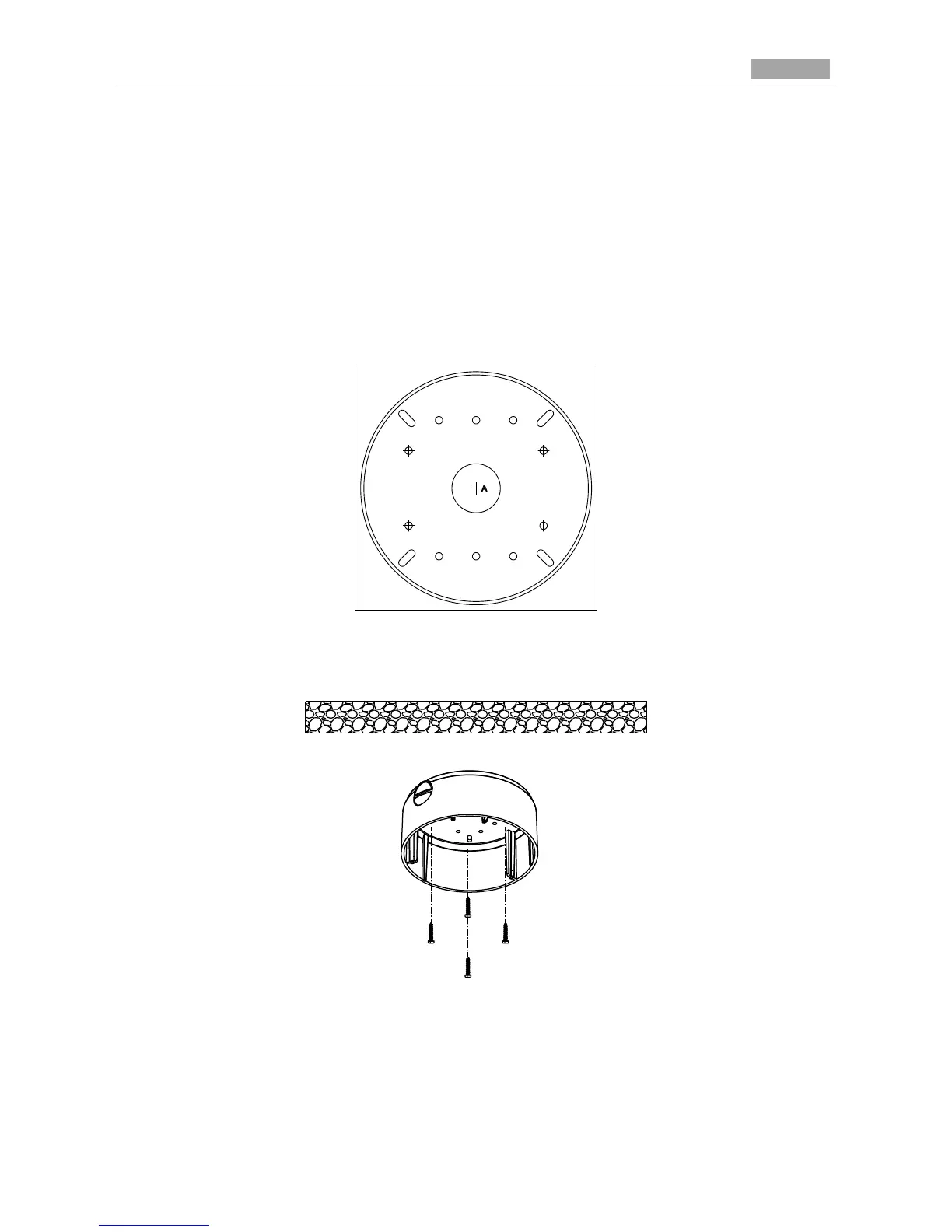Press RESET about 10s when the camera is powering on or rebooting to restore the default
settings, including the user name, password, IP address, port No., etc.
3.4.2 Installation
Ceiling Mounting
Steps:
1. Drill the screw holes on the ceiling with the supplied drilling template. If you need to route the
cables from the bottom of the camera, cut a cable hole in the ceiling.
Figure 3-34 Drilling Template
2. Secure the back box to the ceiling with screws.
Figure 3-35 Mount Back Box
3. Loosen the set screws with the hex key (supplied) to remove the bubble; remove the black liner.
