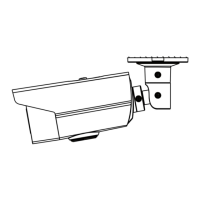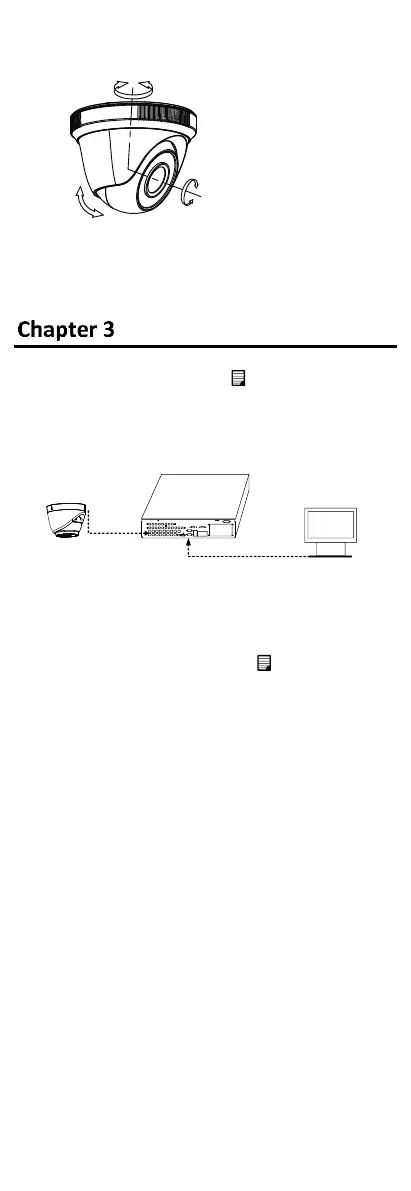 Loading...
Loading...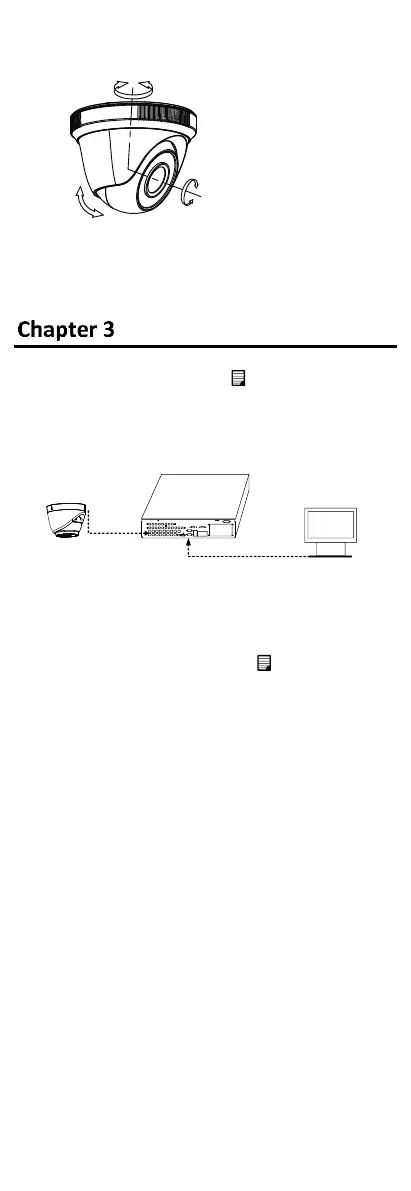
Do you have a question about the HIKVISION DS-2CE16D0T-IR/IRP and is the answer not in the manual?
| Camera Type | Bullet |
|---|---|
| Signal System | PAL/NTSC |
| Video Frame Rate | 25/30fps |
| IR Range | 20m |
| Ingress Protection | IP66 |
| Image Sensor | 1/3" CMOS |
| Resolution | 1920 (H) × 1080 (V) |
| Lens | 3.6mm / 6mm |
| Lens Mount | Fixed |
| Day & Night | IR Cut Filter |
| Minimum Illumination | 0.01 Lux @ (F1.2, AGC ON) |
| Power Supply | 12V DC |
| Operating Conditions | -40°C to 60°C, Humidity 95% or less |
| Effective Pixels | 1920 × 1080 |