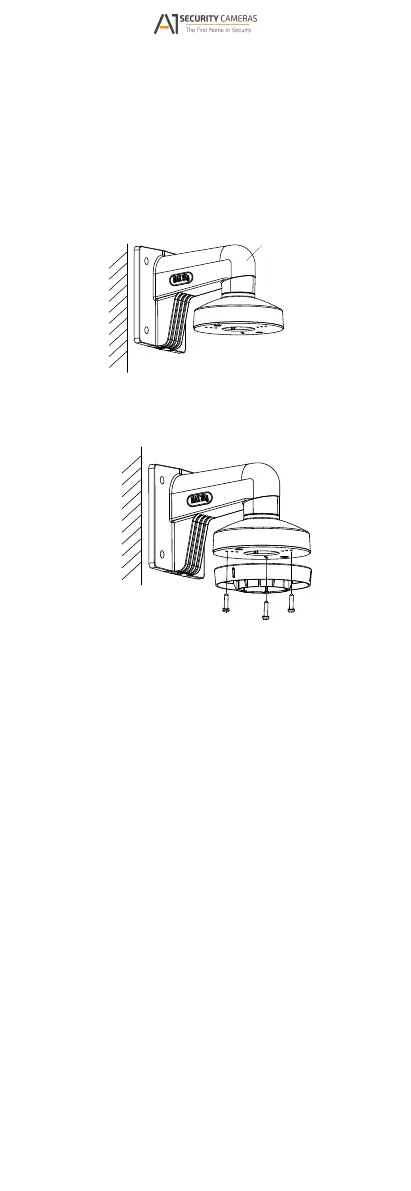Mounting
Before you start:
to purchase a wall mount separately;
screw holes in the wall according to the
holes of the mount;
mount to the wall by aligning the four screw
holes of the bracket with expansion screws on the
mount with four hex nuts and washers;
2.4 Wall
You need
Steps:
1. Drill four
2. Install the
wall;
3. Secure the
4.
Figure 2-13 Install the racket
Install the mounting base of the turret camera to the
wall mount, and secure them with supplied screws;
Figure 2-14 Install the Mounting ase to the racket
5. Route the cables through the mount;
6. Repeat steps 6 to 8 of 2.1.1 Ceiling/Wall Mounting
without Junction Box to complete the installation;
Available from A1 Security Cameras
www.a1securitycameras.com email: sales@a1securitycameras.com