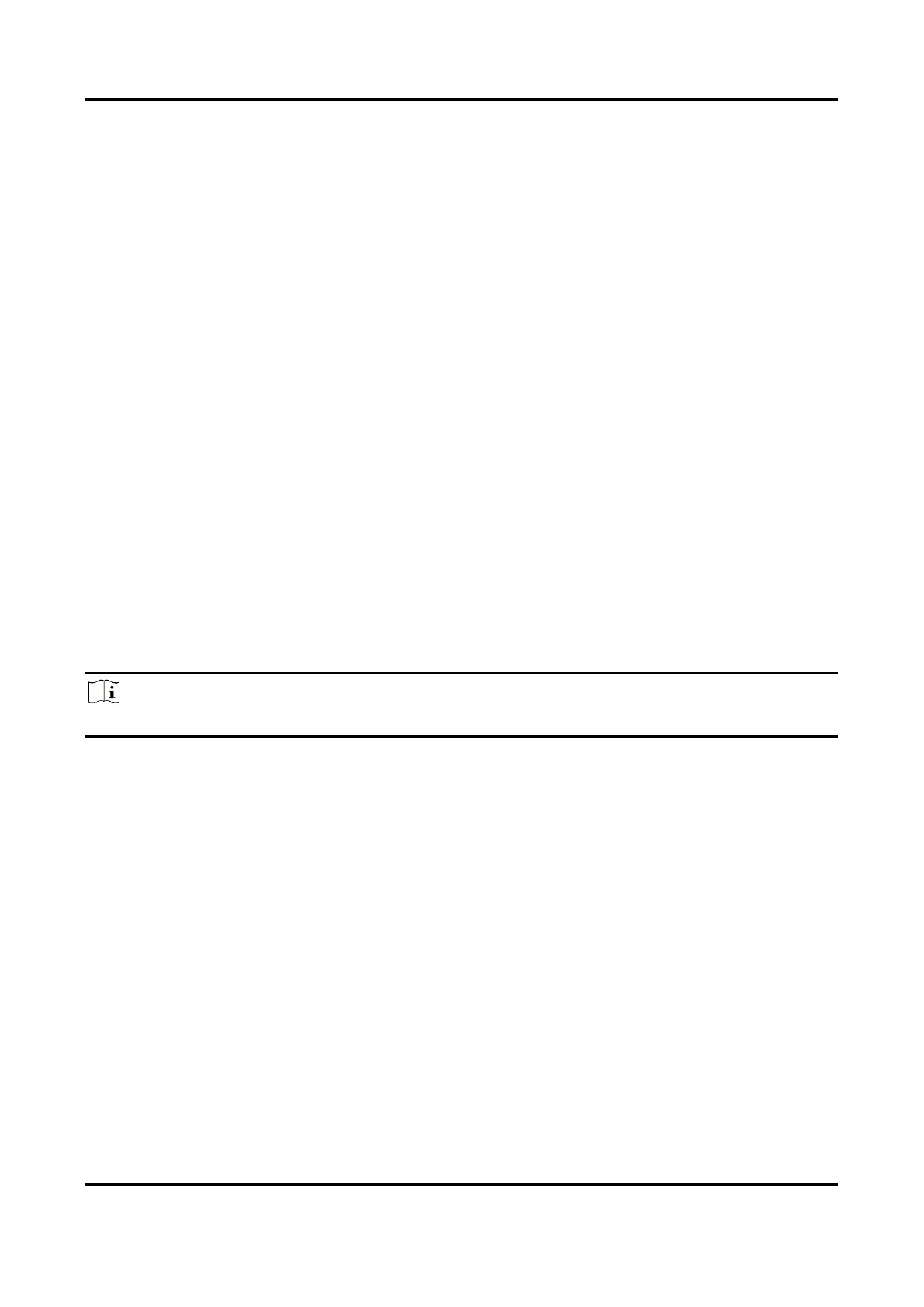Thermal & Optical Bi-spectrum Network Camera User Manual
43
● Self-Adaptive: Choose AGC mode automatically according to current scene.
9.2.3 Exposure Settings
Exposure is controlled by the combination of iris, shutter, and photo sensibility. You can adjust
image effect by setting exposure parameters.
In manual mode, you need to set Exposure Time, Gain and Slow Shutter.
9.2.4 Day/Night Switch
Day/Night Switch function can provide color images in the day mode and black/white images in
the night mode. Switch mode is configurable.
Day
The image is always in color.
Night
The image is always black/white
Auto
The camera switches between the day mode and the night mode according to the illumination
automatically.
Scheduled-Switch
Set the Start Time and the End Time to define the duration for day mode.
Note
Day/Night Switch function varies according to models.
9.2.5 Set Supplement Light
Steps
1. Go to Configuration → Maintenance → System Service.
2. Check Enable Supplement Light.
3. Click Save.
4. Go to Configuration → Image → Display Settings → Day/Night Switch to set supplement light
parameters.
Smart Supplement Light
This feature uses smart image processing technology to reduce overexposure caused by
supplement light.
IR Light Mode
When the mode is set to Auto, the supplement light is automatically enabled or disabled
