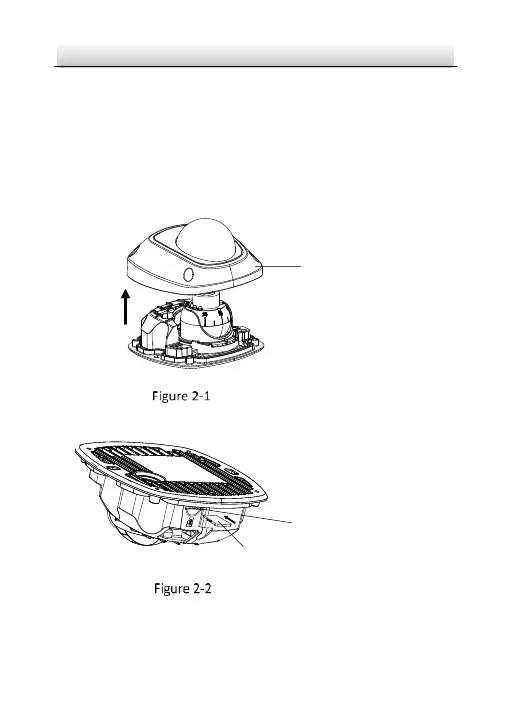Network Mini Dome Camera·Quick Start Guide
2.1 Memory Card Installation
Camera of this series supports a memory card as the local storage.
Follow the following steps to mount the memory card.
Steps:
1. Unscrew the dome cover to disassemble the camera with
supplied wrench.
Disassemble the Camera
2. Insert the memory card into the memory card slot.
Memory Card Slot
Memory Card
Install the Memory Card
3. (Optional) To unmount the memory card, push to get it ejected.
