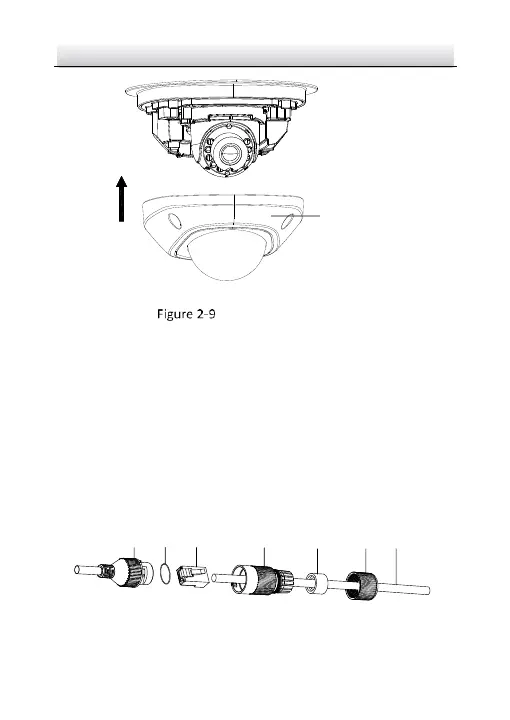Network Mini Dome Camera·Quick Start Guide
Install the Dome Cover
7. Tear off the protection film softly to complete the installation.
2.3 Installation of Network Cable Water-proof
Jacket (Optional)
Purpose:
If the camera is installed outdoor, you can adapt the water-proof
accessory for the network cable after the camera is secured on the
installation surface.
Figure 2-10 Water-proof Accessory Components
