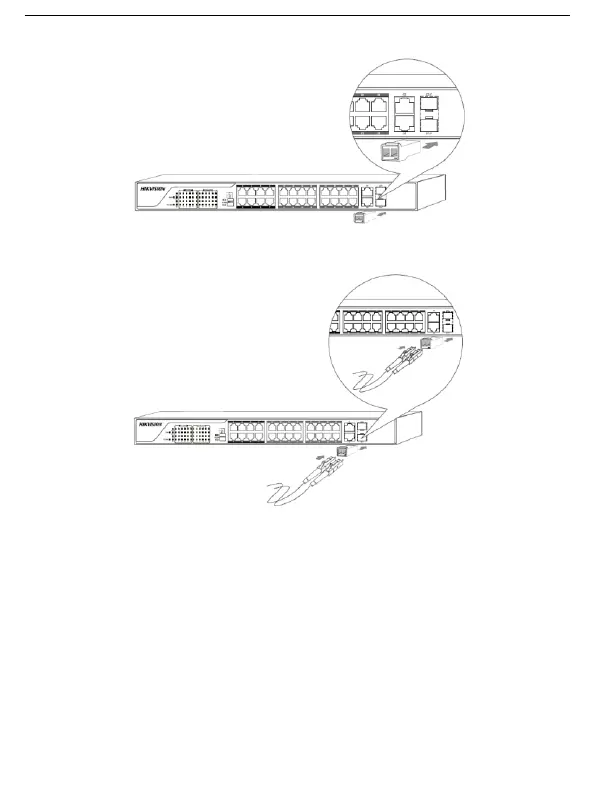Unmanaged PoE Switch/User Manual
15
Take DS-3E0326P-E/M as an example
Step 2: Connect the Rx module to Rx port and Tx module to Tx port.
Take DS-3E0326P-E/M as an example
Checking
Before powering on the switch, check the cabling as follows.
The power supply should accord with the rated input standard.
Port cables and grounding cable are correctly connected.
If an outdoor cable is required, connect a lightning protector to the cable before you connect the cable to the port.