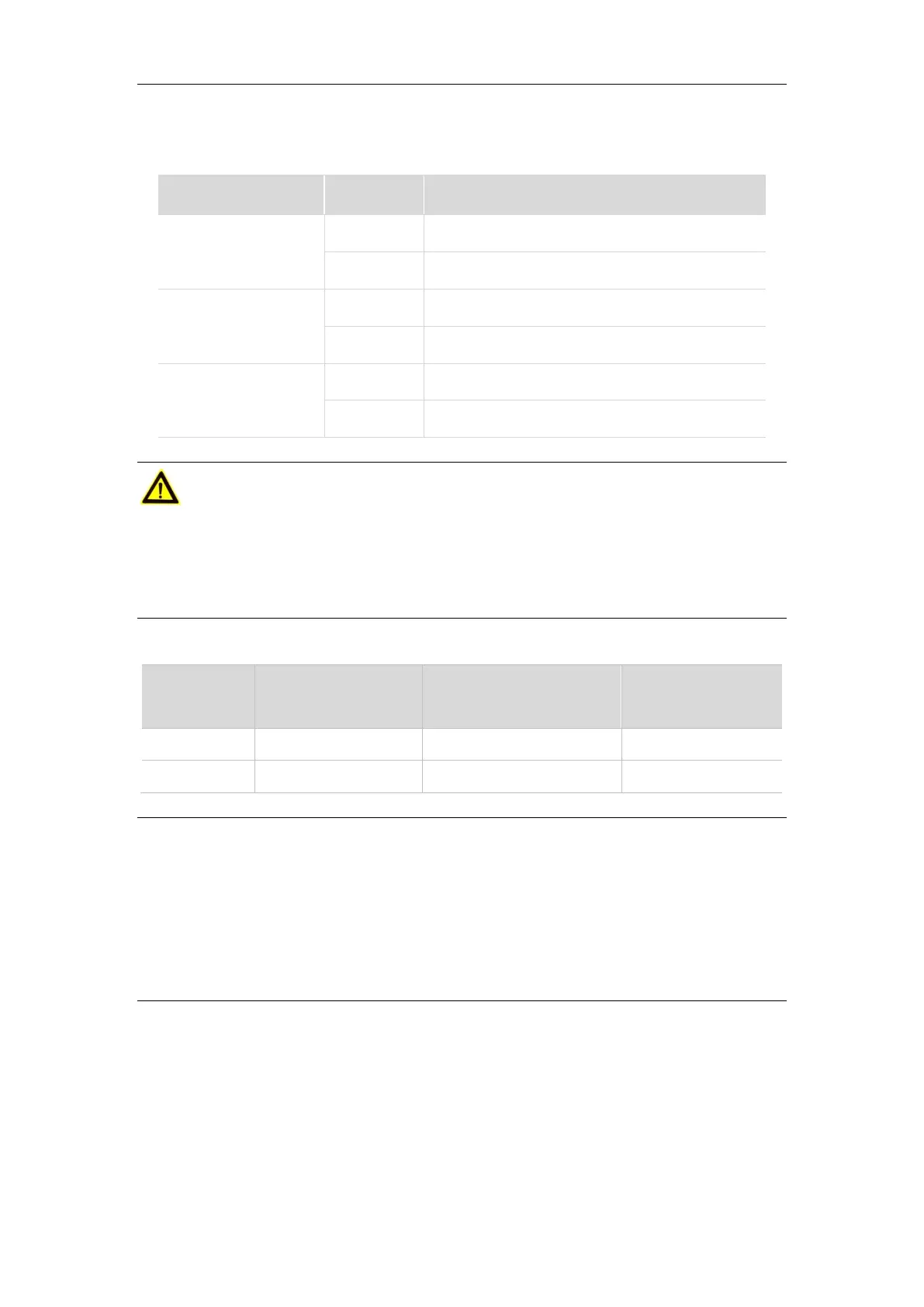User Manual of Network Video Recorder
9
Extend Mode
Details for enabling extend mode:
Status Status Description
EXTEND 1-8
Default Ports 1-8: 100M
ON Ports 1-8: 10M with Extend Mode being enabled
EXTEND 9-16
Default Ports 9-16: 100M
ON Ports 9-16: 10M with Extend Mode being enabled
EXTEND 17-24
*Only for DS-3E0326P-E
Default Ports 17-24: 100M
ON Ports 17-24: 10M with Extend Mode being enabled
Cautions
1. To guarantee the extend mode performance, please use Cat 5e or better Ethernet cable and configure the speed
and duplex of the remote device to be “Auto Negotiation”.
2. If Extend mode is disabled, the transmission distance of PoE powering and data is up to 150m by using Cat 5e
or better Ethernet cable.
RJ45 ports & SFP combos
Model 10/100Mbps RJ45 ports 10/100/1000Mbps RJ45 ports
1000Mbps SFP combos
(G1-F/G2-F)
DS-3E0318P-E 16 2 2
DS-3E0326P-E 24 2 2
Note that:
1. Ports 1-8 are with high priority by default, which take advantage over other ports to process key data or video
data.
2. Ports 1-16/24 support IEEE 802.3af and IEEE 802.3at PoE power;
3. When SFP combos (G1-F/G2-F) and G1/G2 port are connected, SFP combos will get priority over G1/G2 to
work.
4. Optional module is not included in the device packaging. Please prepare by yourself if needed.