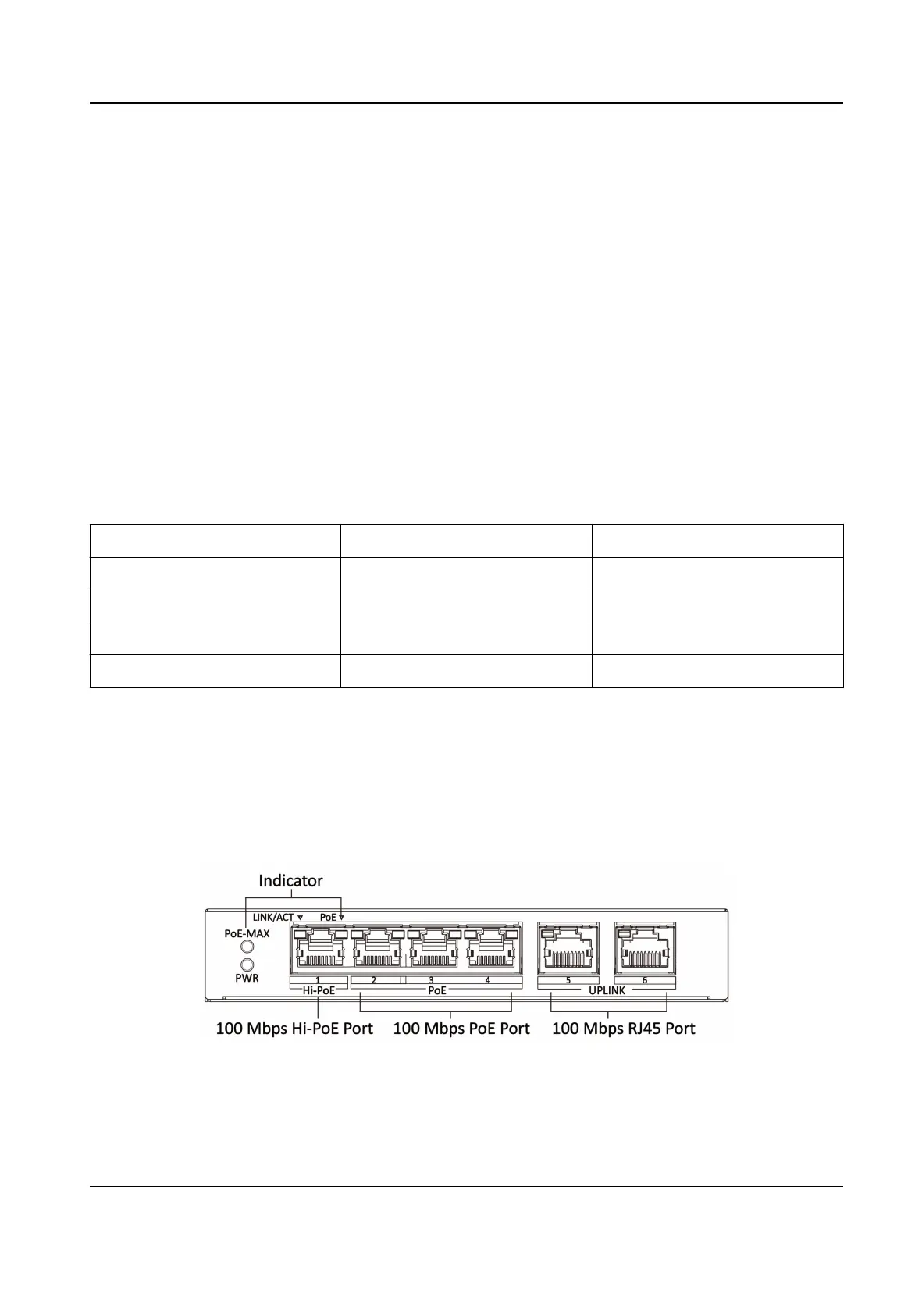Chapter 1 Introducon
1.1 Product Introducon
DS-3E1XXXHP Series switches (hereinaer referred to as "the device") are layer 2 Hi-PoE switches,
providing advanced PoE power supply technology supporng extend mode with up to 300-meter
transmission distance on the basis of high-performance access. The switches support Hi-PoE, client
management, network topology management, port management, and so on. The switches are
suitable for small-scale LAN device access.
1.2 Packing List
Please check if there is any damage of the package rst. According to the packing list, make sure no
item is lost.
Aer conrming, you can connue to install the switch.
DS-3E1106HP DS-3E1310HP
Switch × 1 × 1
Power Adapter × 1 × 1
AC Power Cord × 1 × 1
Quick Start Guide × 1 × 1
1.3 Appearance
Dierent models of devices may have dierent appearances. The following pictures are only for
illustraon.
Front Panel
Figure 1-1 DS-3E1106HP
100 Mbps Hi-PoE Switch Quick Start Guide
1