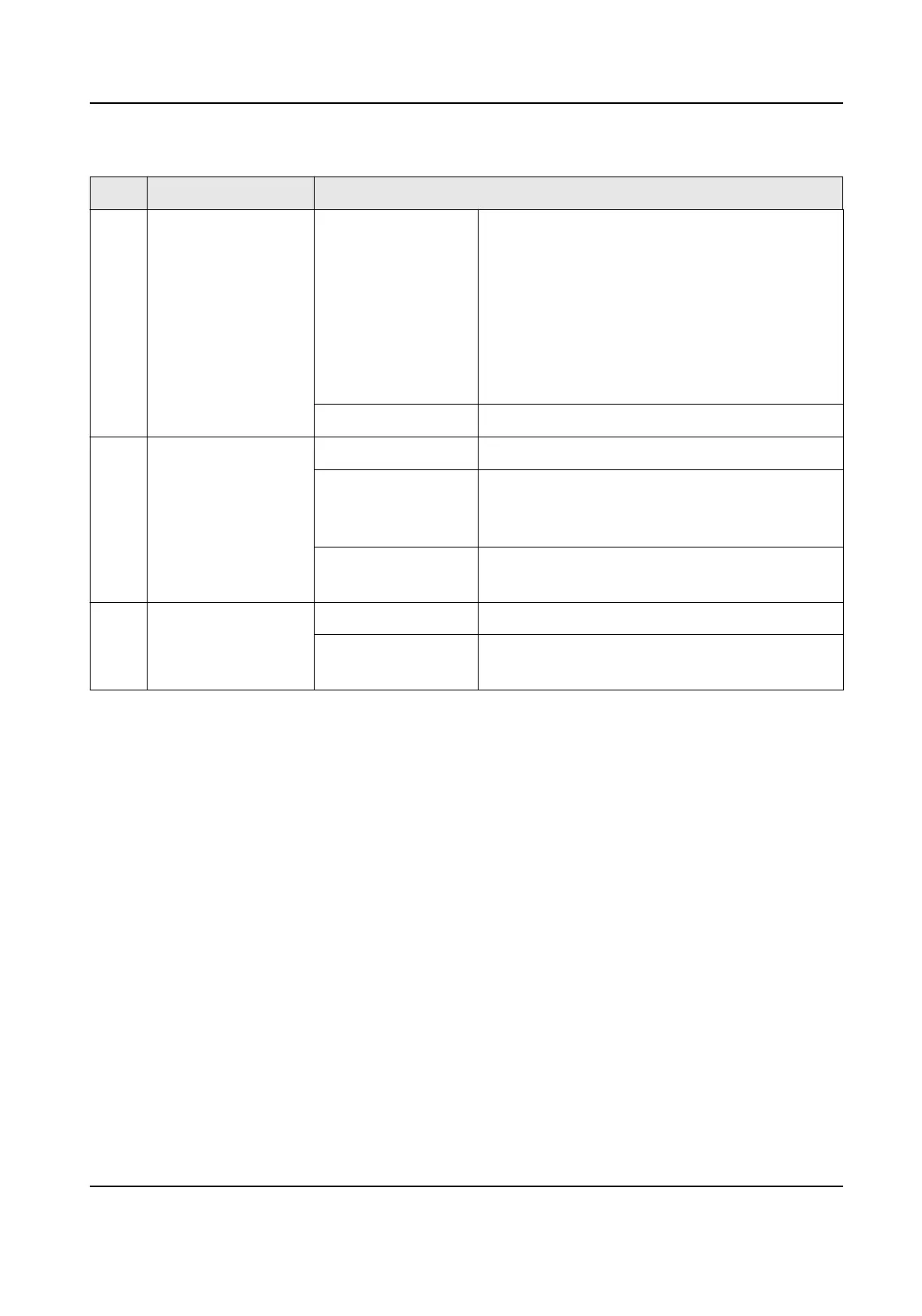Table 1-3 Indicator Descripon
No. Indicator Descripon
1 Signal Strength
Indicator
Solid The devices are matched.
●
Solid red, yellow and green: RSSI ≥ -60, the
wireless signal is strong.
●
Solid red and yellow, unlit green: -75 ≤ RSSI
< -60, the wireless signal is normal.
●
Solid red, unlit yellow and green: RSSI < -75,
the wireless signal is weak. Please adjust
the posion and direcon of the device.
Unlit The devices are not matched.
2/3 LAN 1/LAN 2
Indicator
Solid Green The port is connected.
Flashing Green The port is transming data. The faster the
indicator ashes, the greater the transmission
rate is.
Unlit The port is disconnected or connecon is
abnormal.
4 Power Indicator Solid Green The device is powered on normally.
Unlit No power supply connected or power supply
is abnormal.
1.4 Packing List
Please check if there is any damage of the package rst. According to the packing list, make sure no
item is lost. Aer conrming, you can connue to install the device.
Wireless Bridge Quick Start Guide
3
