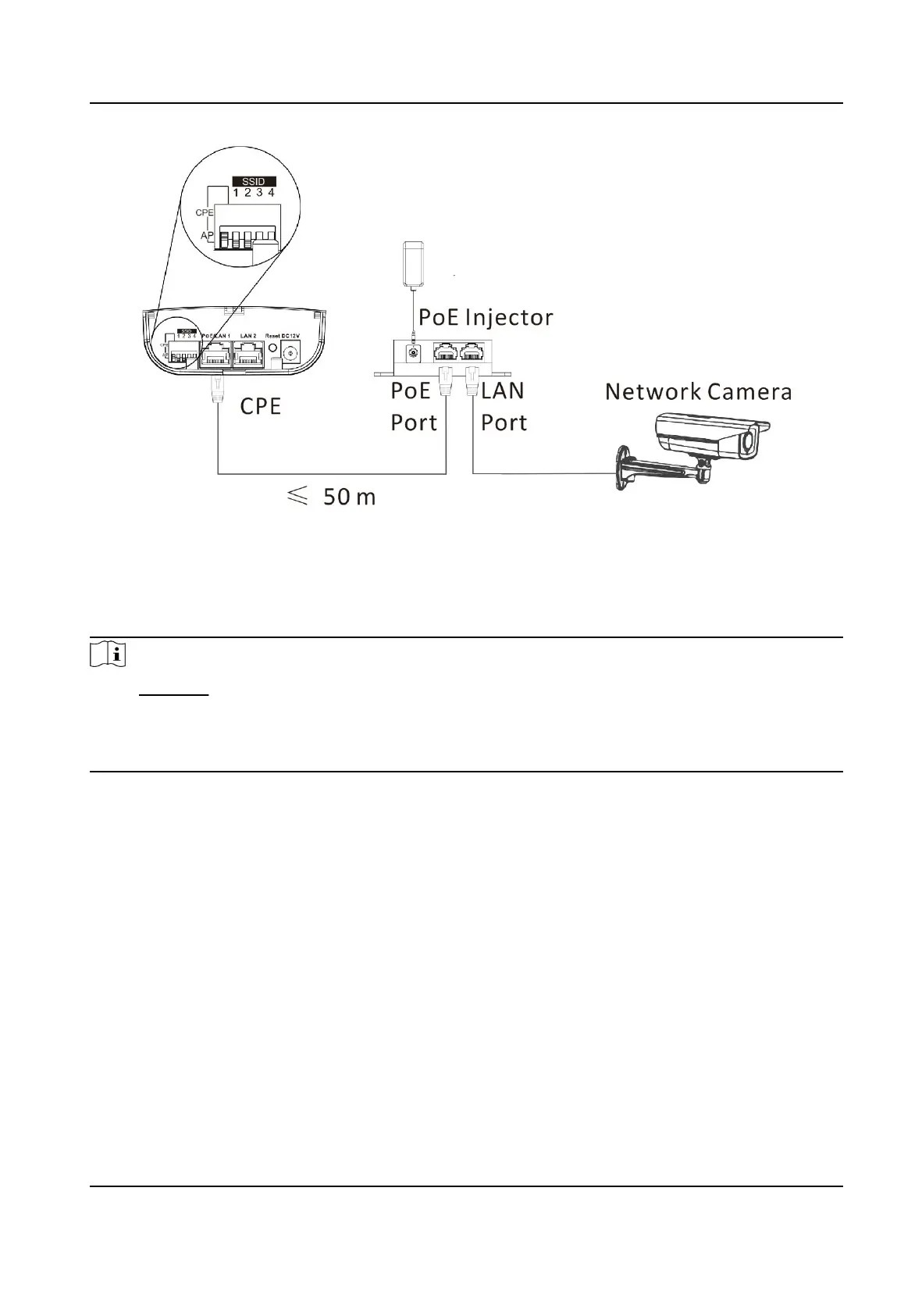Figure 2-7 CPE Connecon
3.
Oponal: If there are more than one CPE (no more than 4) to be matched with one AP, repeat
the previous steps connect and set the CPEs.
What to do next
Note
●
See Indicator for details aer connecon to check device powering, network connecon and
signal strength.
●
The SSIDs of APs in the same direcon cannot be the same to avoid matching failure.
●
The PoE injector must be connected to an earthed mains socket-outlet.
Wireless Bridge Quick Start Guide
10
