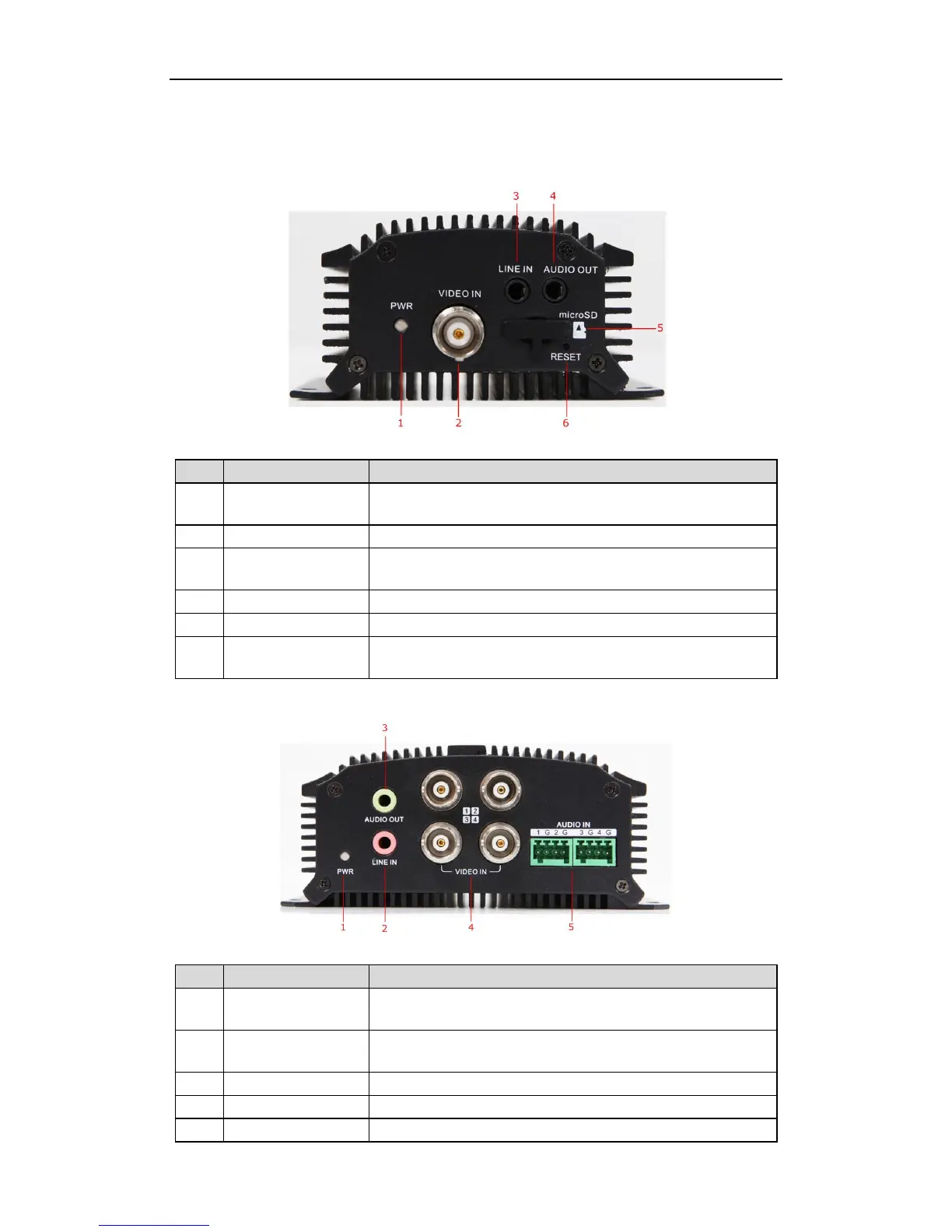Quick Operation Guide of DS-6700 Series Audio/Video Encoder
3
Front Panel
DS-6701HWI/HFI:
Description of front panel:
Light in red when the device is powered on; light in orange when the SD
card is inserted.
BNC connector for video input.
3.5mm interface for two-way audio input or audio input; connect to audio
input device or active pick-up, microphone, etc.
3.5mm interface; connect to audio output device, e.g., loudspeaker, etc.
microSD interface for data storage.
Restore the factory default settings by holding the RESET button for more
than 15 seconds after power is turned on.
DS-6704HWI/HFI:
Description of front panel:
Light in red when the device is powered on; light in orange when the SD
card is inserted.
3.5mm two-way audio input interface; connect to active pick-up,
microphone, etc.
3.5mm interface; connect to audio output device, e.g., loudspeaker, etc.
BNC interface for video input.
Line input interface for audio input.