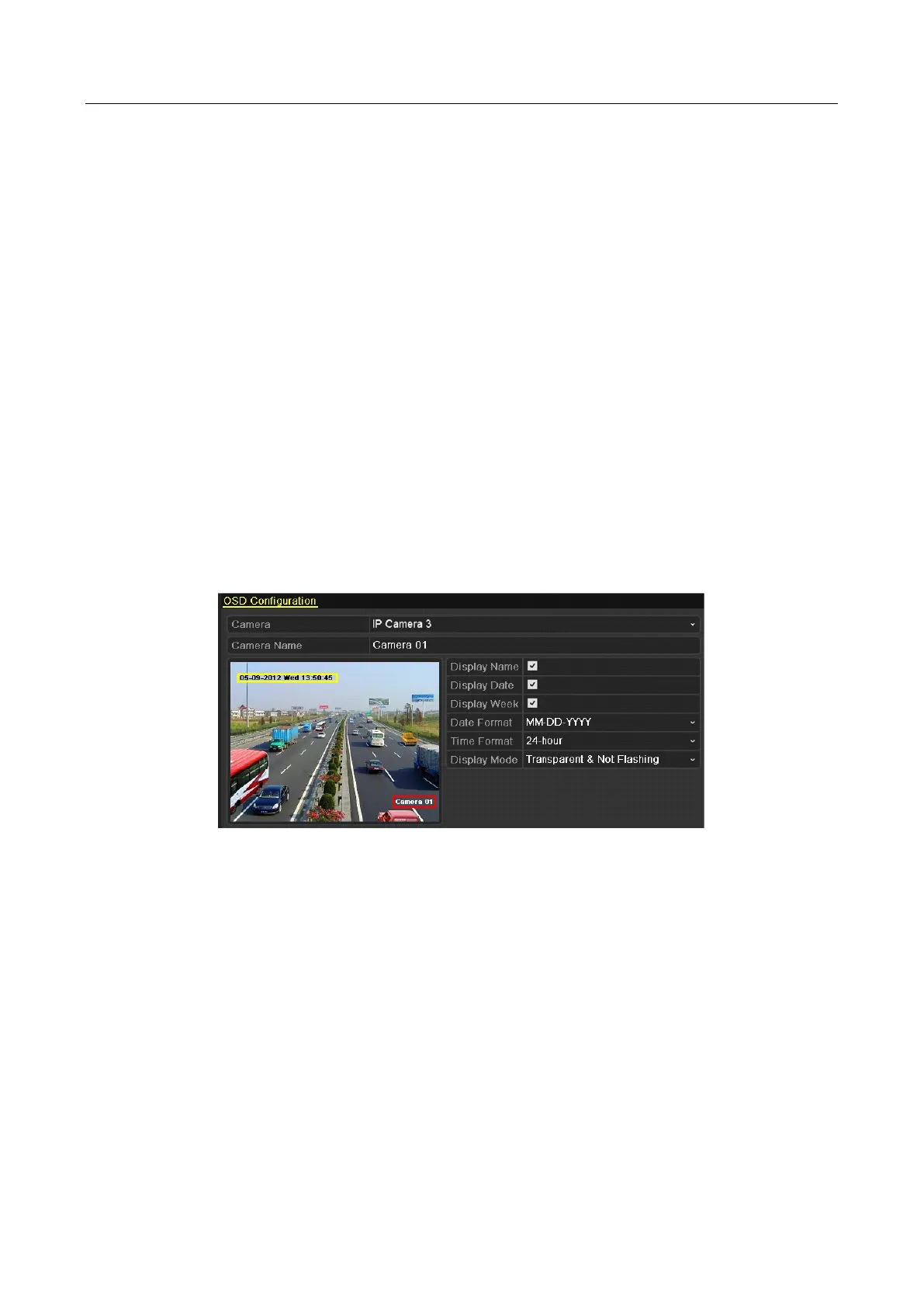Network Video Recorder User Manual
244
Chapter 15 Camera Settings
15.1 Configuring OSD Settings
Purpose:
You can configure the OSD (On-screen Display) settings for the camera, including date /time,
camera name, etc.
Step 1 Enter the OSD Configuration interface.
Menu > Camera > OSD
Step 2 Select the camera to configure OSD settings.
Step 3 Edit the Camera Name in the text field.
Step 4 Configure the Display Name, Display Date and Display Week by clicking the checkbox.
Step 5 Select the Date Format, Time Format and Display Mode.
Figure 15-1 OSD Configuration Interface
Step 6 You can use the mouse to click and drag the text frame on the preview window to adjust the
OSD position.
Step 7 Click the Apply button to apply the settings.
