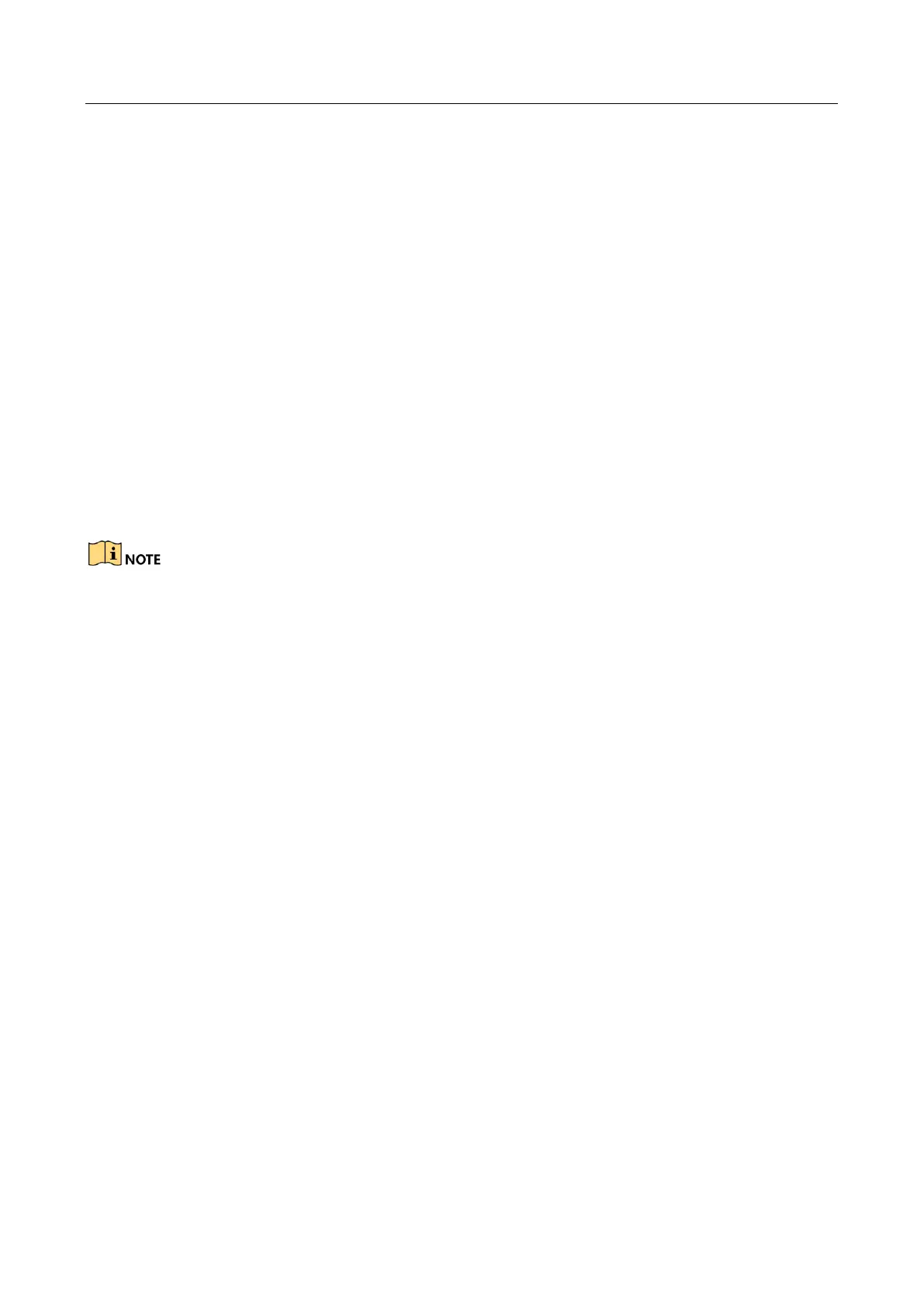Network Video Recorder User Manual
7
Up to 6TB storage capacity for each disk supported.
Supports 8 network disks (NAS/IP SAN disk).
Supports S.M.A.R.T. and bad sector detection.
HDD group management.
Supports HDD standby function.
HDD property: redundancy, read-only, read/write (R/W).
HDD quota management; different capacity can be assigned to different channel.
For DS-9600NI-I8 and DS-9600NI-I16 series, RAID0, RAID1, RAID5, RAID6 and RAID 10 are
supported.
Hot-swappable RAID storage scheme, and can be enabled and disabled on your demand. And
16 arrays can be configured.
DS-9600NI-I8, DS-8600NI-I8 and DS-9600NI-I16 series NVR support disk clone to the eSATA
disk.
Recording, Capture and Playback
The capture is supported by I series NVR only.
Holiday recording schedule configuration.
Continuous and event video recording parameters.
Multiple recording types: manual, continuous, alarm, motion, motion | alarm, motion & alarm
VCA, and POS (for I series NVR only).
8 recording time periods with separated recording types.
POS information overlay on image by I series NVR.
Pre-record and post-record for alarm, motion detection for recording, and pre-record time for
schedule and manual recording.
Searching record files and captured pictures by events (alarm input/motion detection).
Tag adding for record files, searching and playing back by tags.
Locking and unlocking record files.
Local redundant recording and capture.
Provide new playback interface with easy and flexible operation.
Searching and playing back record files by channel number, recording type, start time, end
time, etc.
Supports the playback by main stream or sub stream. ( I series NVR)
Smart search for the selected area in the video.
Zooming in when playback.
Reverse playback of multi-channel.
