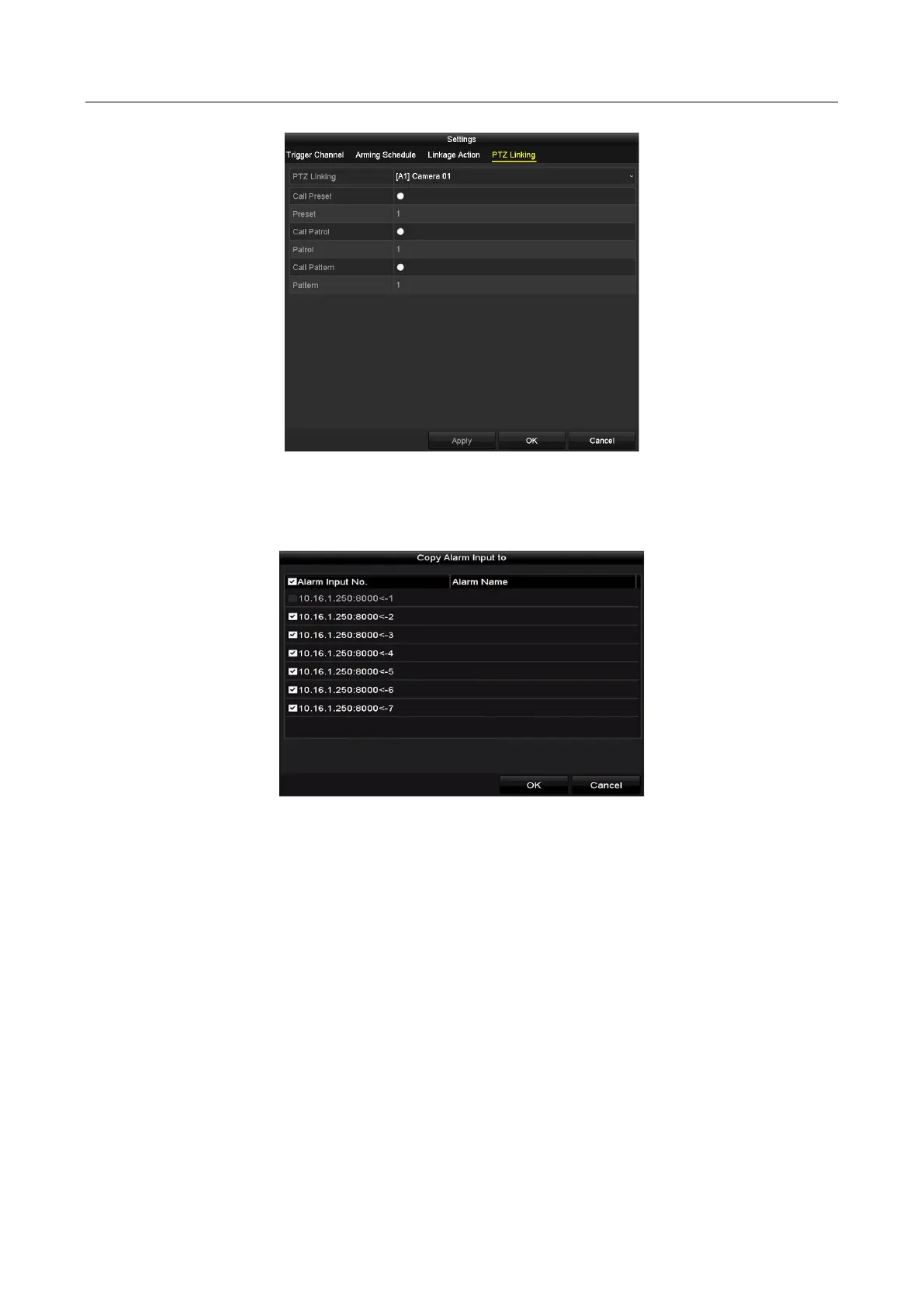Digital Video Recorder User Manual
155
Figure 8-8 Set PTZ Linking of Alarm Input
Step 7 If you want to set handling action of another alarm input, repeat the above steps or just
copy the above settings to it.
Figure 8-9 Copy Settings of Alarm Input
8.3 Detecting Video Loss
Purpose
Detect video loss of a channel and take alarm response action(s).
Step 1 Enter Video Loss interface of Camera Management and select a channel you want to
detect.
Menu> Camera> Video Loss