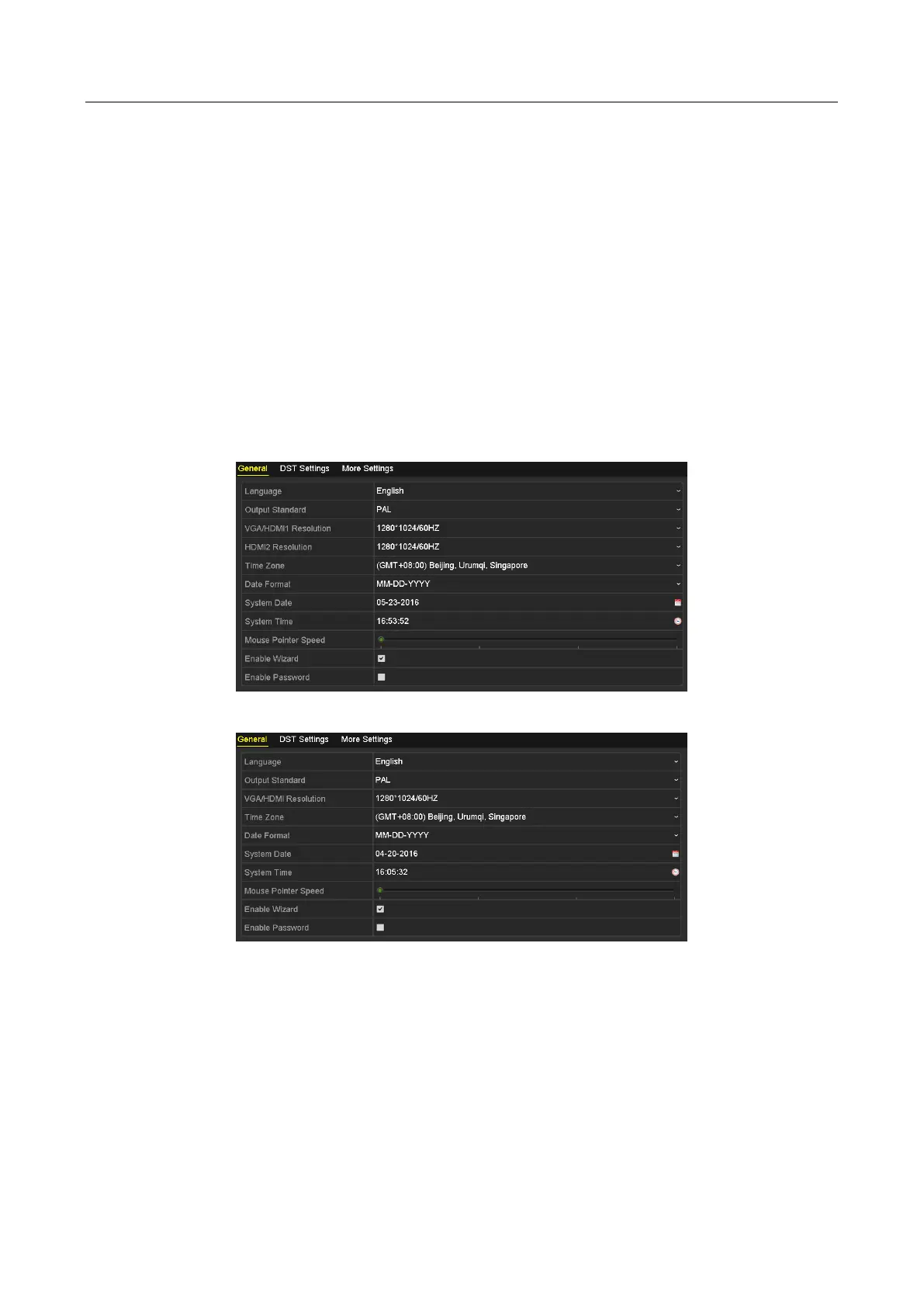Digital Video Recorder User Manual
253
Chapter 17 Others
17.1 Configuring General Settings
Purpose
You can configure the output resolution, system time, mouse pointer speed, etc.
Step 1 Enter the General Settings interface.
Menu > Configuration > General
Step 2 Select the General tab.
Figure 17-1 General Settings Interface (for DS-7300/8100/9000HUHI-F/N Series)
Figure 17-2 General Settings Interface (for Simultaneous VGA and HDMI Output)