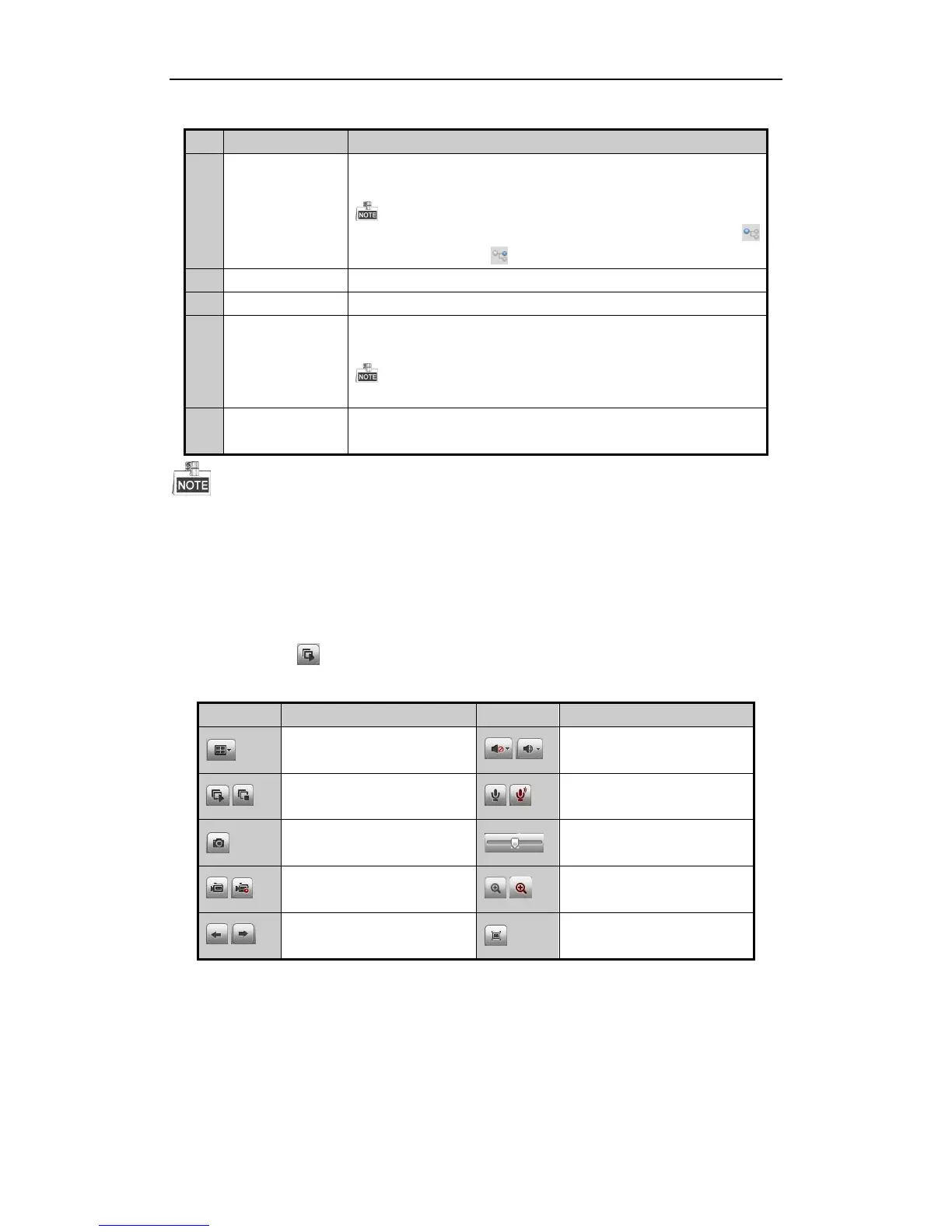Quick Operation Guide of Network Video Recorder
47
Interface Introduction
Displays the list of channels and the playing and recording status of each
channel.
The stream type can be switched by clicking the icon before the channel name:
stands for main stream and for sub-stream.
Displays the image of channel, and multi-window division is supported.
Play control operations are supported.
Pan, tilt, zoom operations are supported, as well as preset editing and
calling.
PTZ function can only be realized if the connected camera supports PTZ control.
Video Parameters
Configuration
Brightness, contrast, saturation and hue of the image can be edited.
The PTZ control is supported by the DS-8600NI, DS-7700NI and DS-7600NI-SE series NVR only.
Start Live View
Steps:
1. In the live view window, select a playing window by clicking the mouse.
2. Double click a camera from the device list to start the live view.
3. You can click the button on the toolbar to start the live view of all cameras on the device list.
Refer to the following table for the description of buttons on the live view window:
Select the window-division mode
Capture pictures in the live view
mode
Enable/Disable digital zoom
Recording
Before you start
Make sure the device is connected with HDD or network disk, and the HDD or network disk has been initialized
for the first time to use.
Two recording types can be configured: Manual and Scheduled. The following section introduces the
configuration of scheduled recording.
