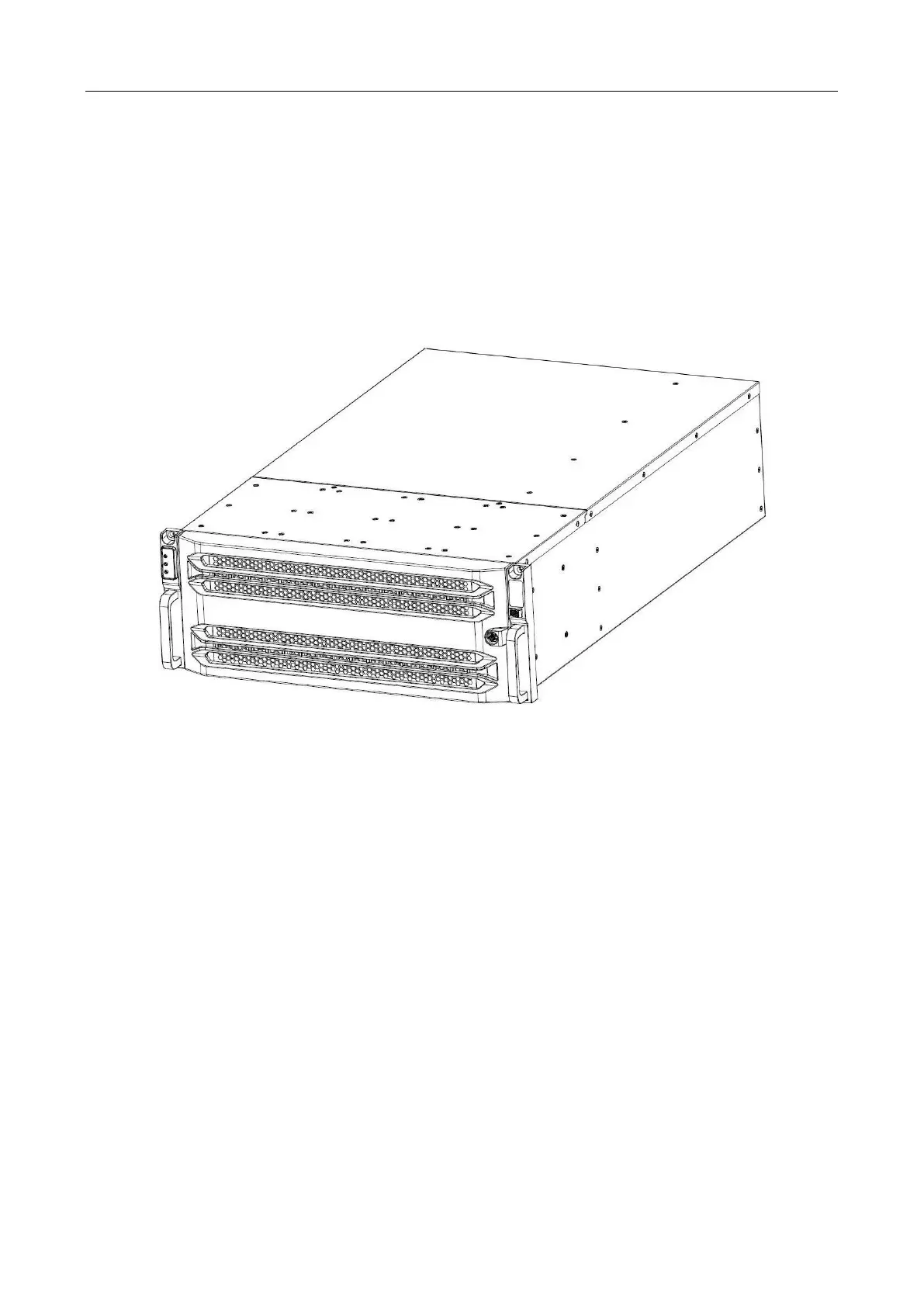DS-A83 Series ICVS Quick Start Guide
9
Chapter 2 Panel Description
2.1 Overall View
The device adopts rack chassis. There are status indicators on the front panel. You can view the
system status via the indicators directly.
Figure 2-1 DS-A81024S-ICVS, DS-A83024S-ICVS, DS-A81024S-ICVS/Micro, DS-A83024S-ICVS/Micro
Overall View