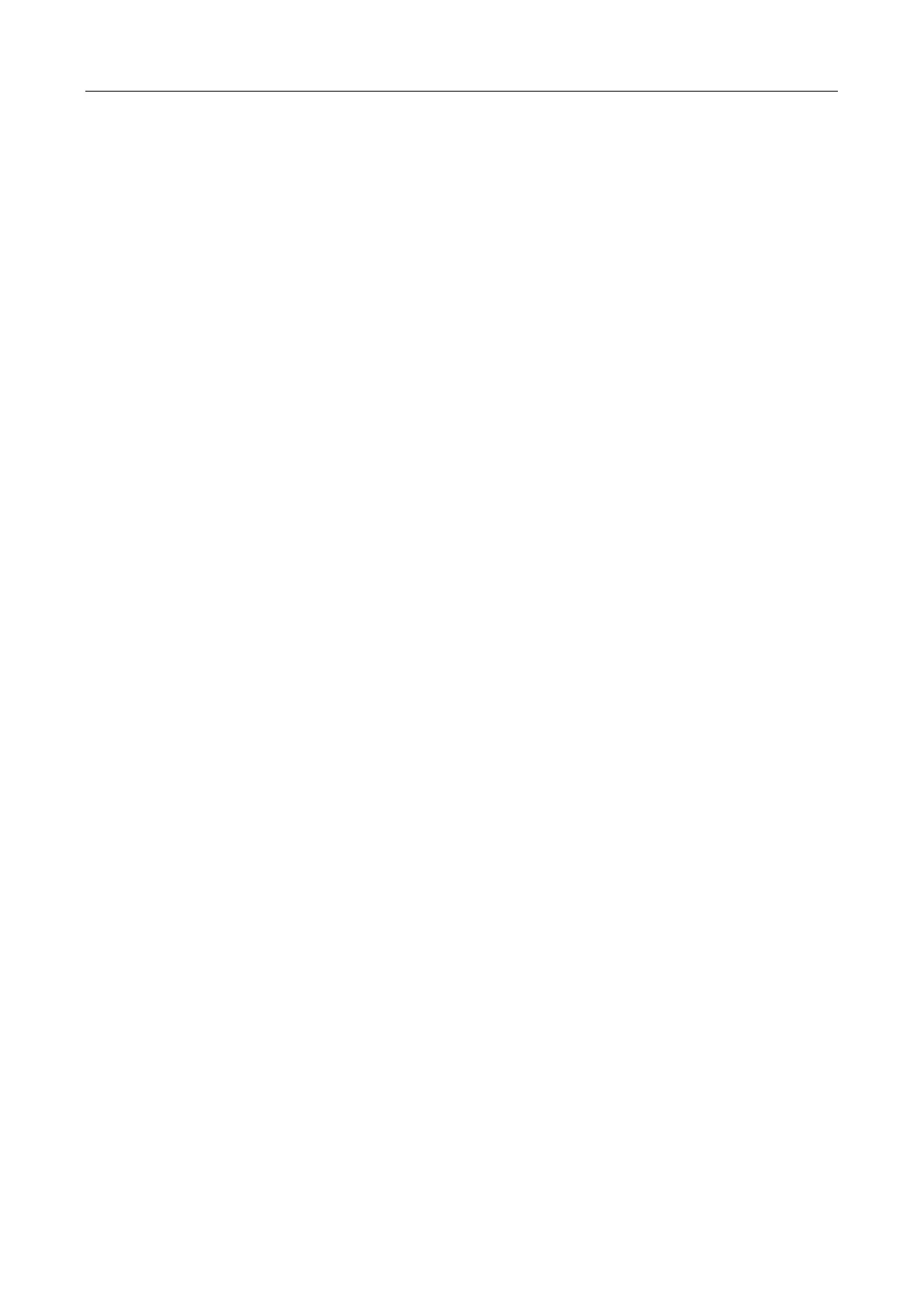DS-A83 Series ICVS Quick Start Guide
1
TABLE OF CONTENTS
Chapter 1 Environment and Installation .............................................................................................................................................6
1.1 Environment of Equipment Room .............................................................................................................................................6
1.2 Installation and Initial Power-on ................................................................................................................................................7
1.3 Notes for Installation .................................................................................................................................................................7
1.4 Device Reliability ......................................................................................................................................................................8
Chapter 2 Panel Description .................................................................................................................................................................9
2.1 Overall View ..............................................................................................................................................................................9
2.2 Front Panel ............................................................................................................................................................................... 10
2.2.1 DS-A83024S-ICVS ...................................................................................................................................................... 10
2.2.2 DS-A83048S-ICVS ...................................................................................................................................................... 10
2.2.3 Buttons and Indicators on Front Panel .......................................................................................................................... 11
2.3 Rear Panel ................................................................................................................................................................................ 12
2.3.1 DS-A81024S-ICVS and DS-A81024S-ICVS/Micro .................................................................................................... 12
2.3.2 DS-A81048S-ICVS and DS-A81048S-ICVS/Micro .................................................................................................... 13
2.3.3 DS-A83024S-ICVS and DS-A83024S-ICVS/Micro .................................................................................................... 14
2.3.4 DS-A83048S-ICVS and DS-A83048S-ICVS/Micro .................................................................................................... 15
Chapter 3 HDD Installation ................................................................................................................................................................ 17
Chapter 4 Device Startup .................................................................................................................................................................... 20
Chapter 5 Login and Activation ......................................................................................................................................................... 21
5.1 Access Device via Web Browser.............................................................................................................................................. 21
5.2 Activate Device........................................................................................................................................................................ 21
Chapter 6 Network Configuration ..................................................................................................................................................... 23
Chapter 7 Time Configuration ........................................................................................................................................................... 25
7.1 Synchronize Time Manually .................................................................................................................................................... 25
7.2 Synchronize Time by NTP ....................................................................................................................................................... 25
Chapter 8 HDD Management ............................................................................................................................................................. 27