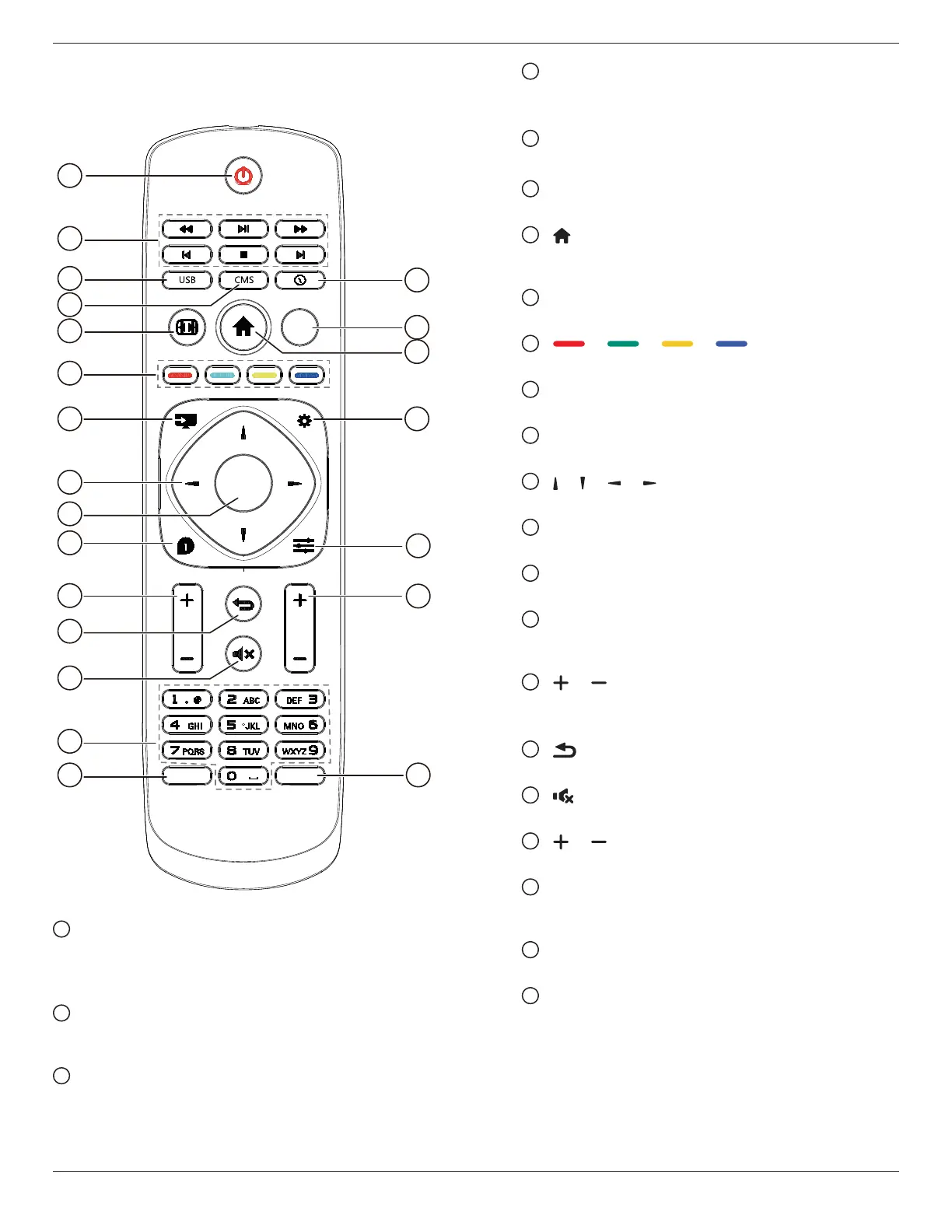LCD Monitor User Manual
8
2.3. Remote control
2.3.1. General function
1
2
9
21
20
3
6
10 11
5
8
7
22
15
14
16
19
12
17
13
4
18
FORMAT
FUNCTION
SOURCE SET
INFO
VOL
RETURN
HELP
CH
OPTION
OK
1
Power button
Press this button to enter the power save mode.
Press and hold this button for 5 seconds to enter the
standby mode and press this button for booting.
2
[Play] button
Control playing of media document. (Not available
when leaving the factory)
3
USB
Enter the USB drive. (Not available when leaving the
factory)
4
CMS
Enter the CMS app. (Not available when leaving the
factory)
5
Time
Time setting.
6
Aspect ratio
No function.
7
[ ] Home button
Visit the main interface of Android.(Not available
when leaving the factory)
8
Function list
No function.
9
[ ] [ ] [ ] [ ] Color button
No function.
10
Source signal
Press the button to display the source signal list.
11
Settings
Visit the OSD menu.
12
[ ] [ ] [ ] [ ] Navigation button
Navigate and select items in the menu.
13
OK
Conrmtheinputorselection.
14
Information
Display the information on current events.
15
Application menu
Visit the options available, such as media and PDF
players.
16
[ ] [ ] Volume button
Increase and decrease volume.
Visit the option, screen and volume menus available.
17
[ ] Return button
Return or exit the application on the menu.
18
[ ] Mute button
Press this button to turn the mute function on and off.
19
[ ] [ ] Channel button
No function.
20
[Number] key
Enter the network setup text. (Not available when
leaving the factory)
21
Playback
No function.
22
Help
No function.