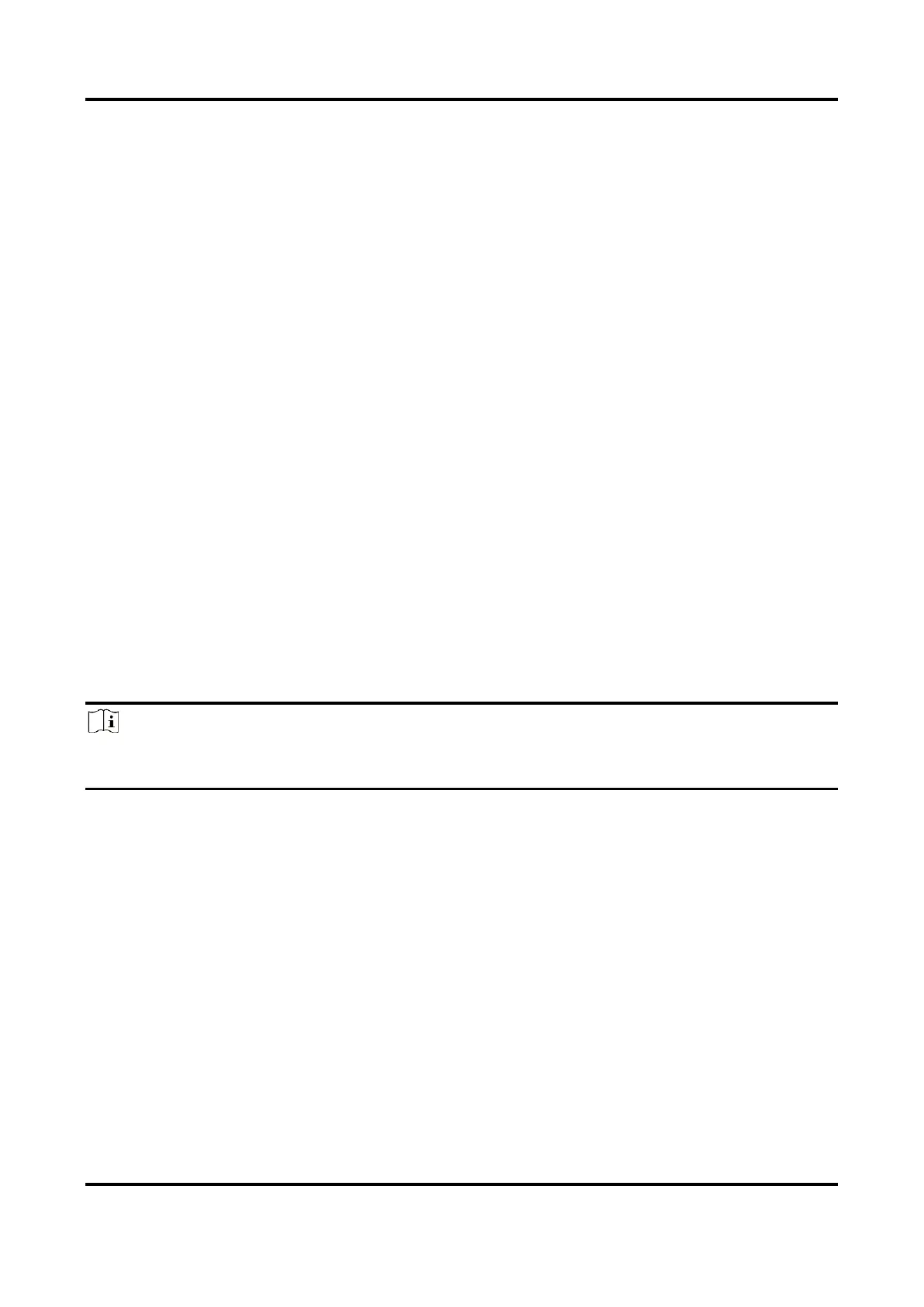Conference Flat Panel User Manual
4
Chapter 3 Connection and Installation
3.1 Precautions for Installation
● Clean the device screen and back before installation for best performance.
● For safety, only use the wall mount or base provided by the manufacture.
● Contact professional staff for wall mounting.
● Check the accessories before the installation. Contact the dealer if anything is missing.
● Do not install the device too tight. Otherwise the screen may be distorted.
● Mount the device on load-bearing wall.
● Place the device on a stable surface or fix the device steadily on the wall.
● Install the device near an available AC power socket for easy power connection. Use the same
ground cable with other devices to prevent signal interference.
● Do not place the device near mechanical vibration source.
● Do not place the device in an environment where insects have easy access.
● Do not let the device face the air conditioner directly to avoid condensing.
● Do not place the device in strong electromagnetic field to avoid radio interference.
3.2 Appearance and Interfaces
The interfaces of Conference Flat Panel are shown as followed.
Note
● Interfaces of the device vary from different type.
● The following description is from the direction facing the screen.
