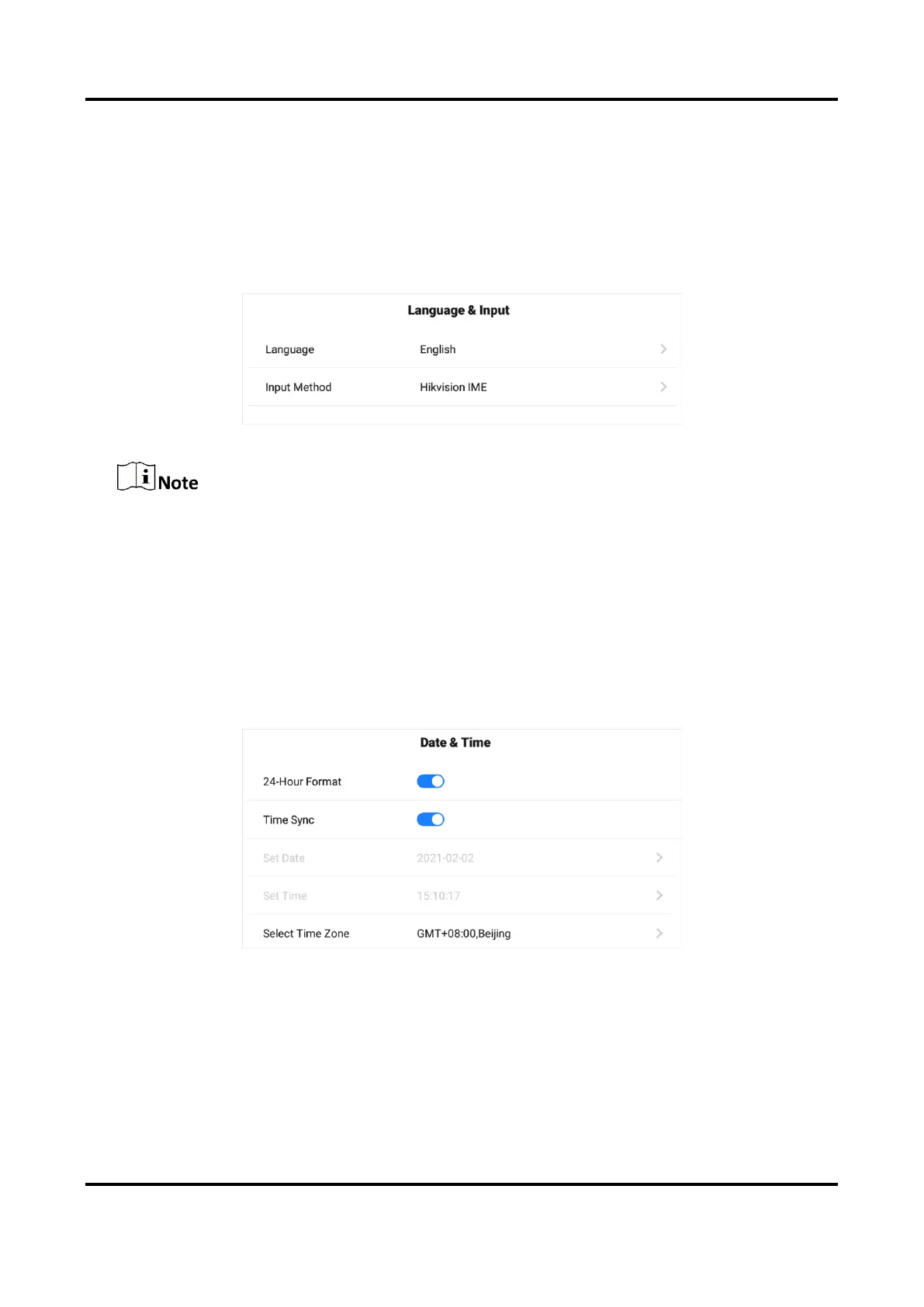Conference Flat Panel User Manual
25
6.4 Language and Input Settings
Steps
1. Go to Settings → Language & Input.
2. Tap Language to select the desired language.
3. Tap Input Method to select the desired input method.
Figure 6-9 Language and Input Settings
Handwriting input is available, and the written content in any text input page will be automatically
transformed into system font..
6.5 Time and Date Settings
Steps
1. Go to Settings → Time & Date.
Figure 6-10 Date and Time Settings
2. Enable Time Sync.
3. Tap Select Time Zone to select the region.
4. Optional: Enable 24-Hour Format to display the time in 24-hour format.
